Loading
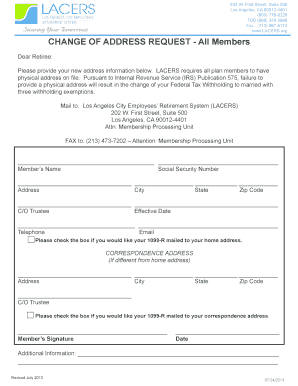
Get Change Of Address Request - All Members - Lacers - Lacers
How it works
-
Open form follow the instructions
-
Easily sign the form with your finger
-
Send filled & signed form or save
How to fill out the CHANGE OF ADDRESS REQUEST - All Members - LACERS - Lacers online
This guide provides clear and supportive instructions for completing the CHANGE OF ADDRESS REQUEST form for all members of LACERS. Ensuring your address is current is essential for communication and tax purposes.
Follow the steps to successfully complete your change of address request.
- Click ‘Get Form’ button to obtain the form and open it in the editor for editing and completion.
- Begin by entering your name in the designated field. This should be your full legal name as it appears in official documents.
- Next, provide your Social Security Number in the corresponding field. This information is necessary for your identification in the system.
- In the address section, fill in your new physical address, including the street address, city, state, and zip code.
- Enter your telephone number and email address for contact purposes. These details ensure that LACERS can reach you if necessary.
- Indicate the effective date of your new address. This date is important for record-keeping.
- If you wish to have your 1099-R form mailed to your home address, please check the appropriate box.
- If your correspondence address is different from your home address, provide that information in the designated section.
- Once all relevant fields are completed, review your information for accuracy before signing the form.
- Sign and date the form to validate your request. Ensure your signature is legible.
- Finally, you may save your changes, download a copy for your records, print the form, or share it as required.
Complete your CHANGE OF ADDRESS REQUEST online today to ensure you receive all important communications.
0:12 3:56 00175 YouTube Transcript Excel Template YouTube Start of suggested clip End of suggested clip So we're almost there. So we have all of this ctrl C to copy. Now we come over here to excel. AndMoreSo we're almost there. So we have all of this ctrl C to copy. Now we come over here to excel. And Matt is telling us paste transcript text into cell a9.
Industry-leading security and compliance
US Legal Forms protects your data by complying with industry-specific security standards.
-
In businnes since 199725+ years providing professional legal documents.
-
Accredited businessGuarantees that a business meets BBB accreditation standards in the US and Canada.
-
Secured by BraintreeValidated Level 1 PCI DSS compliant payment gateway that accepts most major credit and debit card brands from across the globe.


