Loading
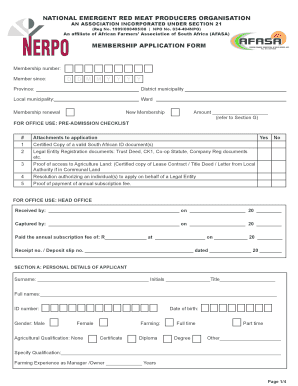
Get Membership Application Form - Bnerpobborgbbzab - Nerpo Org
How it works
-
Open form follow the instructions
-
Easily sign the form with your finger
-
Send filled & signed form or save
How to fill out the MEMBERSHIP APPLICATION FORM - Bnerpobborgbbzab - Nerpo Org online
Filling out the membership application form for Nerpo Org is a straightforward process that ensures your application is complete and accurate. This guide will help you navigate each section of the form to facilitate a smooth submission.
Follow the steps to successfully complete your application.
- Click the ‘Get Form’ button to obtain the application form. This action will open the document in the necessary editor for online completion.
- Begin by providing your personal details in Section A. Fill in your surname, initials, title, full names, ID number, gender, agricultural qualification, date of birth, and farming experience. Ensure accuracy as this information is crucial for your application.
- If you are applying as a registered business entity, complete Section B with your business details. Enter the type of your business, trading name, registered name, and registration number as applicable.
- In Section C, provide your contact details, including the contact person's surname and name, telephone numbers, email, and both residential and postal addresses.
- Fill out Section D with your farming information. Indicate the size of land you own, lease, or have access to, and specify your sources of water supply. Be thorough in detailing your farm enterprises including crops and livestock.
- In Section E, provide livestock enterprises information. Include details about your carrying capacity and current livestock numbers. Also, note your top three livestock risks.
- Complete Section F with your financial information, estimating your annual turnover from farming operations. Note the total number of people employed on your farm.
- Proceed to Section G and select the appropriate membership fees. Make sure to review the benefits associated with each membership option.
- In Section H, outline the payment information and banking details. Ensure to include your ID number as a deposit reference when making your payment.
- After completing all sections, review all entries for accuracy. You can then save the changes, download or print the form for submission.
- Finally, submit the application form along with any required attachments via fax or email as specified in the instructions.
Take the next step towards your membership by completing the application form online.
Industry-leading security and compliance
US Legal Forms protects your data by complying with industry-specific security standards.
-
In businnes since 199725+ years providing professional legal documents.
-
Accredited businessGuarantees that a business meets BBB accreditation standards in the US and Canada.
-
Secured by BraintreeValidated Level 1 PCI DSS compliant payment gateway that accepts most major credit and debit card brands from across the globe.


