Loading
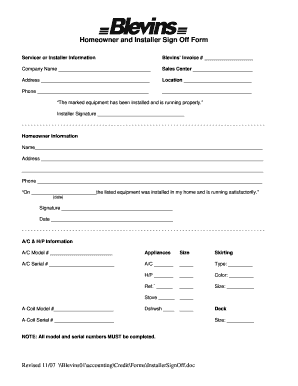
Get Installer Sign Off Form
How it works
-
Open form follow the instructions
-
Easily sign the form with your finger
-
Send filled & signed form or save
How to fill out the Installer Sign Off Form online
The Installer Sign Off Form is a crucial document that verifies the completion and proper functioning of installed equipment. This guide aims to provide you with clear, step-by-step instructions for accurately filling out the form online.
Follow the steps to complete the form successfully.
- Click the ‘Get Form’ button to access the form and open it in your online editor.
- Begin by filling in the 'Servicer or Installer Information' section. Enter the Blevins’ Invoice number, Company Name, Sales Center, Address, Location, and Phone number. Ensure that all fields are filled out accurately.
- In the next part, find the 'Installer Signature' field. Confirm that the equipment has been installed and is running properly, then provide the installer’s signature in the appropriate space provided.
- Proceed to the 'Homeowner Information' section. Here, enter the homeowner's name, address, and phone number. In the date field, indicate when the equipment was installed and confirm that it is running satisfactorily by signing and dating the form.
- Next, in the 'A/C & H/P Information' section, fill out the model and serial numbers for the A/C unit and any other appliances listed. It is essential to complete all model and serial numbers to ensure proper documentation.
- Finally, review all the information entered for accuracy. Once you are satisfied with the entries, you can save any changes made, download, print, or share the completed form as needed.
Complete your documents online today for efficient record keeping.
Industry-leading security and compliance
US Legal Forms protects your data by complying with industry-specific security standards.
-
In businnes since 199725+ years providing professional legal documents.
-
Accredited businessGuarantees that a business meets BBB accreditation standards in the US and Canada.
-
Secured by BraintreeValidated Level 1 PCI DSS compliant payment gateway that accepts most major credit and debit card brands from across the globe.


