Loading
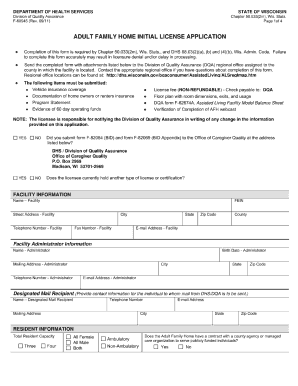
Get Wi Dqa F-60945 2011
How it works
-
Open form follow the instructions
-
Easily sign the form with your finger
-
Send filled & signed form or save
How to fill out the WI DQA F-60945 online
Filling out the WI DQA F-60945 form online can be a straightforward process if you follow clear instructions. This guide will provide you with the necessary steps to complete the form effectively.
Follow the steps to fill out the WI DQA F-60945 online
- Click ‘Get Form’ button to obtain the form and open it for completion.
- Review the introductory information presented on the form. Make sure you understand the purpose of the document and any relevant definitions provided within.
- Begin filling in the personal information section. Provide your full name, preferred contact method, and any identification numbers, as specifically required on the form.
- Complete the sections related to your circumstances, ensuring that you answer all questions accurately. If a question does not apply to you, indicate this as required.
- Review the supporting documentation section. Ensure that you attach any necessary documents that corroborate the information included in your application.
- Double-check all entries for accuracy and completeness. This helps to avoid any delays in processing your application.
- Once you are satisfied with the completed form, go ahead and save changes, download a copy for your records, or choose to print and share the form as needed.
Complete your documents online today for a seamless experience.
Get form
Experience a faster way to fill out and sign forms on the web. Access the most extensive library of templates available.
Filling out a SS 5 form, which is the application for a Social Security card, involves providing your personal information accurately. Start by ensuring you have the necessary documents ready, such as proof of identity and eligibility. If you need guidance, platforms like USLegalForms can offer step-by-step instructions to help you navigate the process efficiently.
Get This Form Now!
Use professional pre-built templates to fill in and sign documents online faster. Get access to thousands of forms.
Industry-leading security and compliance
US Legal Forms protects your data by complying with industry-specific security standards.
-
In businnes since 199725+ years providing professional legal documents.
-
Accredited businessGuarantees that a business meets BBB accreditation standards in the US and Canada.
-
Secured by BraintreeValidated Level 1 PCI DSS compliant payment gateway that accepts most major credit and debit card brands from across the globe.


