Loading
Get U.s. Army Form A7415. Free Download
How it works
-
Open form follow the instructions
-
Easily sign the form with your finger
-
Send filled & signed form or save
How to fill out the U.S. Army Form A7415. Free Download online
Filling out the U.S. Army Form A7415 is essential for those participating in the Exceptional Family Member Program. This guide will walk you through each section of the form, providing clear steps to ensure accurate completion.
Follow the steps to successfully complete the form.
- Click ‘Get Form’ button to access and open the form in the editor.
- Begin by entering the soldier's full name in the 'Name of Soldier' field.
- Input the soldier's Social Security Number (SSN) accurately in the corresponding field.
- Fill in the rank of the soldier in the 'Rank' section.
- Provide the soldier's unit information.
- Enter the home address in section 5a, followed by the home phone number in section 5b.
- Complete the duty address and include the duty phone number, fax number, and email address where indicated.
- Answer question 7 by indicating whether there is a family member who requires special treatment or care.
- If 'Yes' is selected in step 8, provide information about their enrollment in the EFMP.
- Review the information for accuracy and agree to the statement in section 10.
- Sign the form in the designated area and enter the date in the YYYYMMDD format.
- Save your changes, then download the form, or print and share as needed.
Start filling out the U.S. Army Form A7415 online now for a hassle-free experience.
Industry-leading security and compliance
US Legal Forms protects your data by complying with industry-specific security standards.
-
In businnes since 199725+ years providing professional legal documents.
-
Accredited businessGuarantees that a business meets BBB accreditation standards in the US and Canada.
-
Secured by BraintreeValidated Level 1 PCI DSS compliant payment gateway that accepts most major credit and debit card brands from across the globe.


