Loading
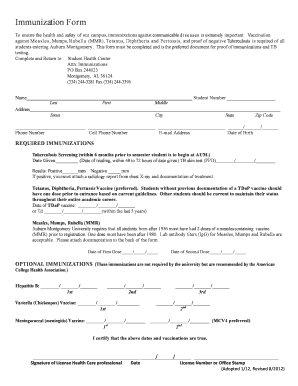
Get Immunization Forms
How it works
-
Open form follow the instructions
-
Easily sign the form with your finger
-
Send filled & signed form or save
How to fill out the Immunization Forms online
Completing the Immunization Forms online is a crucial step for ensuring the health and safety of the campus community. This guide provides clear instructions for filling out the necessary sections of the form, making it user-friendly for everyone involved.
Follow the steps to fill out the Immunization Forms online effectively.
- Click the ‘Get Form’ button to access the Immunization Forms. This will allow you to open the form in your editor.
- Begin by entering your name in the designated fields: Last name, First name, and Middle name. Ensure that all details are accurate.
- Fill out your Student Number, ensuring that it matches your university records for proper identification.
- Provide your complete address, including Street, City, State, and Zip Code. This information helps in identifying your geographical location.
- Enter your phone number and cell phone number. This may be required for follow-up communications regarding your immunization status.
- Input your date of birth in the specified format. Ensure that it reflects your legal identification.
- Provide your email address for any correspondence related to your immunization documentation.
- Complete the REQUIRED IMMUNIZATIONS section starting with the Tuberculosis Screening. Input the date given and indicate the results.
- Next, fill in the information regarding the Tetanus, Diphtheria, and Pertussis vaccine, ensuring to input the date of vaccination.
- In the Measles, Mumps, Rubella section, enter the dates of the first and second doses of the vaccine.
- For optional immunizations, fill out any additional vaccinations received, such as Hepatitis B, Varicella, and Meningococcal.
- Finally, certify that the information provided is true by signing the form. Be sure to include the date, your license number, or office stamp as required.
- After reviewing your completed form, you can save changes, download a copy, print it, or share it as needed.
Ready to complete your Immunization Forms online? Begin the process now!
Check with your doctor or public health clinic. Keep in mind that vaccination records are maintained at doctor's office for a limited number of years. Contact your state's health department. Some states have registries (Immunization Information Systems) that include adult vaccines.
Industry-leading security and compliance
US Legal Forms protects your data by complying with industry-specific security standards.
-
In businnes since 199725+ years providing professional legal documents.
-
Accredited businessGuarantees that a business meets BBB accreditation standards in the US and Canada.
-
Secured by BraintreeValidated Level 1 PCI DSS compliant payment gateway that accepts most major credit and debit card brands from across the globe.


