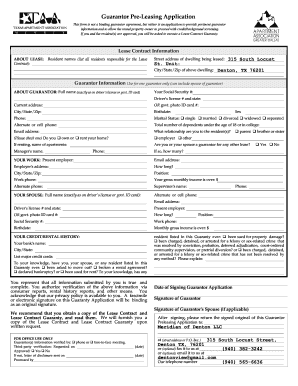
Get Tx Taa Guarantor Pre-leasing App Form
How it works
-
Open form follow the instructions
-
Easily sign the form with your finger
-
Send filled & signed form or save
How to fill out the TX TAA Guarantor Pre-Leasing App Form online
Filling out the TX TAA Guarantor Pre-Leasing App Form online is a straightforward process that involves providing essential information about yourself and the residents you are guaranteeing. This guide will lead you through each step of the online application, ensuring a smooth experience.
Follow the steps to complete your online application.
- Click ‘Get Form’ button to access the TX TAA Guarantor Pre-Leasing App Form in the online editor.
- Begin by providing the lease contract information. Enter the names of all residents responsible for the lease, along with the street address, city, state, and zip code of the dwelling.
- Next, proceed to the guarantor information section. Enter your full name exactly as it appears on your driver's license or government-issued ID, and provide your Social Security number.
- Fill in your current address, including city, state, and zip code. Enter your birthdate and driver's license number along with the issuing state.
- Indicate your sex and provide your primary phone number, alternate phone number, and email address.
- In this section, you will also need to specify your marital status. Indicate the total number of dependents you have under the age of 18 or currently in college.
- Then, clarify your relationship to the residents listed. Check the appropriate box for whether you own or rent your home, and provide the name of your landlord or management if renting.
- If you or your spouse are a guarantor for any other leases, please answer accordingly and mention the number of those leases.
- In the work section, enter your current employer's name, address, position, and work phone number, along with the length of employment and your gross monthly income.
- If applicable, fill out your spouse's information just as you did for your own, including their work details and gross monthly income.
- Next, answer questions related to your credit and rental history. Provide information about any past legal issues or credit card debts.
- Ensure all information is complete and true. Authorize verification as indicated in the application.
- Finally, review the terms of the application before signing. Save any changes made, and you can choose to download, print, or share the completed form. Be sure to send it to the specified address or by fax/email as instructed.
Complete your TX TAA Guarantor Pre-Leasing App Form online today for a hassle-free leasing process.
When choosing a guarantor, it is wise to select someone with a strong financial background, such as a parent or guardian. This person should be willing to take on the responsibility of your lease should you encounter issues paying rent. Ensure that they are comfortable filling out the TX TAA Guarantor Pre-Leasing App Form with their personal and financial information.
Industry-leading security and compliance
-
In businnes since 199725+ years providing professional legal documents.
-
Accredited businessGuarantees that a business meets BBB accreditation standards in the US and Canada.
-
Secured by BraintreeValidated Level 1 PCI DSS compliant payment gateway that accepts most major credit and debit card brands from across the globe.


