Loading
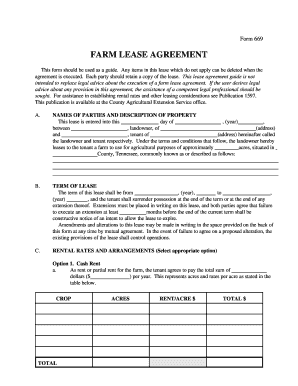
Get Tn Form 669
How it works
-
Open form follow the instructions
-
Easily sign the form with your finger
-
Send filled & signed form or save
How to fill out the TN Form 669 online
Filling out the TN Form 669 online is a straightforward process that allows users to prepare a farm lease agreement efficiently. This guide provides step-by-step instructions tailored for individuals with varying levels of legal experience.
Follow the steps to complete the TN Form 669 online.
- Press the ‘Get Form’ button to access the TN Form 669 and open it in the designated editor.
- In section A, enter the names of the parties involved in the lease, including the landowner and the tenant, along with their respective addresses. Be sure to include the description of the property being leased.
- Move to section B to fill in the term of the lease. Specify the start and end dates, ensuring to note any conditions for lease extensions.
- In section C, select the appropriate rental option. If opting for cash rent, complete the corresponding fields regarding annual payment amounts. Alternatively, if selecting crop-share rent, outline the crop expenses and share proportions.
- Section D requires you to agree to conservation practices. Ensure you include any additional conservation agreements as necessary.
- For section E, outline compensation details for any improvements made by the tenant with the landowner’s consent.
- In sections G through J, read and understand the property rights, non-partnership terms, and arbitration clauses. Fill in any relevant details as needed.
- If applicable, complete any additional agreements in section K.
- Ensure that all sections are reviewed and accurate. Finally, users can save changes, download, print, or share the completed form as necessary.
Start filling out your TN Form 669 online today.
When filling out Form 8829, begin with your identifying information and then detail your business use of the home calculations. Report all direct and indirect expenses associated with your home office, ensuring each figure is accurate. This form requires careful attention to detail to maximize your deductions. The TN Form 669 can greatly support your efforts in organizing these expenses accurately.
Industry-leading security and compliance
US Legal Forms protects your data by complying with industry-specific security standards.
-
In businnes since 199725+ years providing professional legal documents.
-
Accredited businessGuarantees that a business meets BBB accreditation standards in the US and Canada.
-
Secured by BraintreeValidated Level 1 PCI DSS compliant payment gateway that accepts most major credit and debit card brands from across the globe.


