Loading
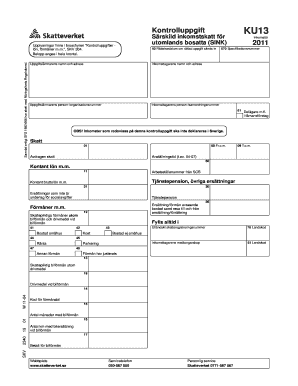
Get Skv2340
How it works
-
Open form follow the instructions
-
Easily sign the form with your finger
-
Send filled & signed form or save
How to fill out the Skv2340 online
The Skv2340 form is essential for reporting certain income and tax details to the relevant authorities. This guide offers a straightforward and comprehensive approach to completing the form online, ensuring that users can navigate each section with confidence.
Follow the steps to fill out the Skv2340 online effectively.
- Click ‘Get Form’ button to obtain the form and open it in the editor.
- Begin by filling in 'Uppgiftslämnarens namn och adress' (name and address of the information provider) in the relevant fields.
- Next, provide the 'Inkomsttagarens namn och adress' (name and address of the income recipient) accurately.
- Input 'Uppgiftslämnarens person-/organisationsnummer' (the information provider's personal/organization number) in the designated area.
- Specify the 'Inkomsttagarens person-/samordningsnummer' (the income recipient's personal coordination number) carefully.
- Enter the 'Inkomstår' (income year) as required; in this instance, it is set to 2011.
- Complete 'Kontant bruttolön m.m.' (cash gross salary and other payments) with the relevant figure.
- If applicable, fill in details for 'Tjänstepension, övriga ersättningar' ( occupational pension, other compensation) following the guidelines provided.
- Indicate any applicable tax amounts under the 'Avdragen skatt' (withheld tax) section.
- Review all entries for accuracy and completeness before you finish.
- Finally, save any changes made, and choose to download, print, or share the completed form as necessary.
Start completing the Skv2340 online to ensure accurate reporting.
If you do not have a Swedish identity number, you are to apply for registration by submitting the “Tax application for foreign entrepreneurs" form (SKV 4620). The form is to be filled in, printed, signed and (the original copy) submitted.
Industry-leading security and compliance
US Legal Forms protects your data by complying with industry-specific security standards.
-
In businnes since 199725+ years providing professional legal documents.
-
Accredited businessGuarantees that a business meets BBB accreditation standards in the US and Canada.
-
Secured by BraintreeValidated Level 1 PCI DSS compliant payment gateway that accepts most major credit and debit card brands from across the globe.


