Loading
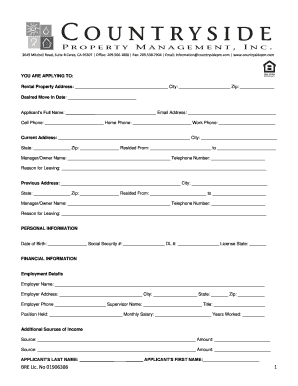
Get Countryside Pmcom Form
How it works
-
Open form follow the instructions
-
Easily sign the form with your finger
-
Send filled & signed form or save
How to fill out the Countryside Pmcom Form online
Completing the Countryside Pmcom Form online is a straightforward process that requires careful attention to detail. This guide will provide you with step-by-step instructions to ensure that you fill out the form accurately and efficiently.
Follow the steps to complete the Countryside Pmcom Form online
- Press the ‘Get Form’ button to access the Countryside Pmcom Form and open it in your preferred editor.
- Enter the rental property address in the specified field along with the city and zip code.
- Specify your desired move-in date in the designated section.
- Fill in your full name and email address accurately. Ensure your contact numbers—cell, home, and work—are correct.
- Provide your current address details, including city, state, and zip code, along with the period of residency.
- Input the name and contact number of your current manager or owner, along with your reason for leaving.
- Repeat the previous step for your previous address, including all required information.
- Complete the personal information section by entering your date of birth, social security number, and driver's license number.
- In the financial information section, provide your employment details, including the employer's name and address, phone number, supervisor's name, title, position held, monthly salary, and years worked.
- If applicable, report any additional sources of income with the corresponding amounts.
- Respond to the questions regarding your past rental history and any relevant details.
- Provide information for your emergency contact, dependents, pets, and vehicle details as requested.
- Review your application thoroughly for accuracy before moving to the ending section.
- Sign and date the application to confirm that all information provided is correct. Once completed, you may save changes, download, print, or share the form as needed.
Complete your Countryside Pmcom Form online today for a seamless application experience.
Elements of a Charter Business Case. This section describes why you are doing this project. ... Problem Statement. Here you define the problem statement. ... Project Scope. ... Goals and Objectives. ... Project Performance Measures. ... Charter Review. ... Plan – DMAIC start/end. ... Team members commitment.
Industry-leading security and compliance
US Legal Forms protects your data by complying with industry-specific security standards.
-
In businnes since 199725+ years providing professional legal documents.
-
Accredited businessGuarantees that a business meets BBB accreditation standards in the US and Canada.
-
Secured by BraintreeValidated Level 1 PCI DSS compliant payment gateway that accepts most major credit and debit card brands from across the globe.


