Loading
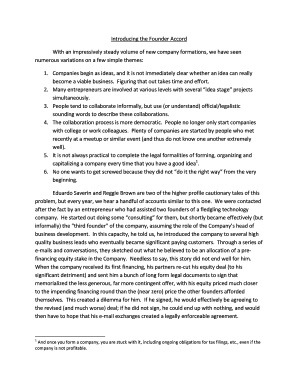
Get Introducing The Founder Accord With An Impressively ... - Mosaichub
How it works
-
Open form follow the instructions
-
Easily sign the form with your finger
-
Send filled & signed form or save
How to fill out the Introducing The Founder Accord With An Impressively ... - MosaicHUB online
This guide is designed to assist users in accurately filling out the Introducing The Founder Accord With An Impressively ... - MosaicHUB form online. The Founder Accord provides a foundational structure for collaborations among entrepreneurs, helping to ease the formalities of business formation while safeguarding the interests of all parties involved.
Follow the steps to fill out the form effectively.
- Click ‘Get Form’ button to access the document and open it in the designated editor.
- Begin by entering the name of the company in the designated field. This establishes the official identity of the collaboration.
- Detail the business idea briefly in the provided section. Make sure to encapsulate the essence of the project to provide clarity to all parties involved.
- List the founders involved in the project along with their respective equity percentages. This will clarify ownership stakes among the collaborators.
- Specify the roles or titles each founder will assume within the venture. Clearly defined roles can enhance teamwork and accountability.
- Outline the terms regarding equity vesting, including duration and any conditions applied. This detail is essential for future agreements on ownership.
- Designate the commitment level of each founder to the project (e.g., full-time or part-time). This helps in managing expectations around workload and compensation.
- Discuss and include any necessary confidentiality agreements and provisions surrounding the company’s intellectual property. This ensures that all founders are aligned on sensitive matters.
- Review all entered information to confirm accuracy. Ensure that all founders have signed off on the content to create a binding agreement.
- Once all fields are completed and verified, users can choose to save changes, download, print, or share the form as needed.
Begin filling out your document online now to get your collaboration off to a solid start!
Industry-leading security and compliance
US Legal Forms protects your data by complying with industry-specific security standards.
-
In businnes since 199725+ years providing professional legal documents.
-
Accredited businessGuarantees that a business meets BBB accreditation standards in the US and Canada.
-
Secured by BraintreeValidated Level 1 PCI DSS compliant payment gateway that accepts most major credit and debit card brands from across the globe.


