Loading
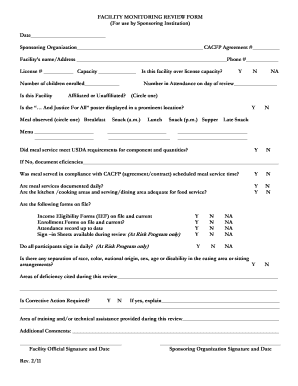
Get Odh Form 283
How it works
-
Open form follow the instructions
-
Easily sign the form with your finger
-
Send filled & signed form or save
How to fill out the Odh Form 283 online
Filling out the Odh Form 283 is a straightforward process that ensures your facility meets necessary requirements. This guide will help you navigate each section of the form with ease, ensuring you provide all required information accurately.
Follow the steps to complete the Odh Form 283 online.
- Press the ‘Get Form’ button to access the document, allowing you to open and edit it in a suitable online platform.
- Begin by entering the date at the top of the form to indicate when the review is taking place. Next, provide the sponsoring organization’s name and the CACFP agreement number.
- Fill in the facility’s name and address, along with the phone number. Additionally, include the license number and the capacity of the facility.
- Indicate if the facility is currently over its licensed capacity by marking ‘Y’ for yes or ‘N’ for no.
- Document the number of children currently enrolled and the number in attendance on the day of the review.
- Specify whether the facility is affiliated or unaffiliated by circling the appropriate option.
- Confirm if the '… And Justice For All' poster is displayed in a visible location. Circle ‘Y’ for yes or ‘N’ for no.
- Indicate the meals observed during the review by circling breakfast, snack, lunch, or supper, and provide the menus for each.
- Assess if the meal service meets USDA requirements and document any deficiencies if applicable.
- Check if the meal was served according to the scheduled service time and if daily documentation of meal services is maintained.
- Evaluate the adequacy of kitchen and dining areas for food service by marking ‘Y’ or ‘N’ based on your observations.
- Confirm if the necessary forms, such as Income Eligibility Forms and enrollment records, are current and on file.
- Ensure there is no separation based on race, color, national origin, sex, age, or disability in seating arrangements.
- Document any areas of deficiency noted during the review and specify if corrective action is required.
- Fill in details about any training or technical assistance provided during the review, along with any additional comments.
- Finalize the form by providing the signatures and dates from both the facility official and the sponsoring organization.
- Once all sections are completed, save your changes, and you can choose to download, print, or share the form as needed.
Complete the Odh Form 283 online today to ensure compliance and effective management of your facility.
The Department of Health, Protective Health Services, Long-term Care Services, licenses assisted living centers and residential care homes (RCHs).
Industry-leading security and compliance
US Legal Forms protects your data by complying with industry-specific security standards.
-
In businnes since 199725+ years providing professional legal documents.
-
Accredited businessGuarantees that a business meets BBB accreditation standards in the US and Canada.
-
Secured by BraintreeValidated Level 1 PCI DSS compliant payment gateway that accepts most major credit and debit card brands from across the globe.


