Loading
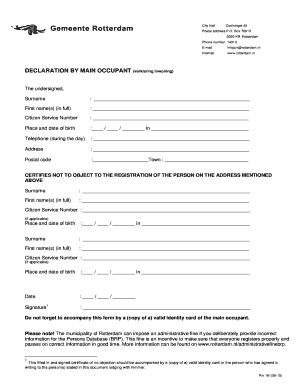
Get Bdeclaration Formb By Main Occupant - Rotterdam - Rotterdam
How it works
-
Open form follow the instructions
-
Easily sign the form with your finger
-
Send filled & signed form or save
How to fill out the declaration form by main occupant - Rotterdam online
Filling out the declaration form by the main occupant is a crucial step in ensuring your registration with the municipality of Rotterdam. This guide provides clear, step-by-step instructions to assist you in completing the form accurately and efficiently online.
Follow the steps to complete the declaration form online.
- Click ‘Get Form’ button to obtain the form and open it in the editor.
- Begin by entering your surname in the designated field. This should reflect your legal surname as per your identification documents.
- Next, provide your first name(s) in full as indicated. Ensure accuracy to match your identification.
- Input your Citizen Service Number, which is essential for your registration processes.
- Fill in the place and date of your birth using the format provided. This information helps in confirming your identity.
- Enter your daytime telephone number, ensuring it is reachable for correspondence regarding your application.
- Complete your address, including postal code and town, as this must match your actual residence.
- In the section certifying no objection to the registration of another person at your address, you will repeat similar steps to fill out their surname, first name(s), and, if applicable, their Citizen Service Number.
- Provide the place and date of birth for the individual being registered, ensuring it aligns with their identification documents.
- Repeat the previous step if registering more than one individual, as necessary.
- Enter the date of signing the document to confirm when the information was provided.
- Finally, sign the document to authenticate the declaration. Remember to include a copy of a valid identity card with the submitted form.
- Once completed, review all entered information for accuracy. You can then save changes, download, print, or share the form as needed.
Complete your declaration form online today to ensure your proper registration!
From abroad, call the municipal service number +31 10 267 16 25. Call the municipal service number 14 010. For making an appointment online, press the button 'Make an appointment'
Industry-leading security and compliance
US Legal Forms protects your data by complying with industry-specific security standards.
-
In businnes since 199725+ years providing professional legal documents.
-
Accredited businessGuarantees that a business meets BBB accreditation standards in the US and Canada.
-
Secured by BraintreeValidated Level 1 PCI DSS compliant payment gateway that accepts most major credit and debit card brands from across the globe.


