Loading
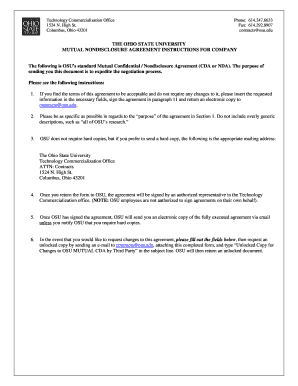
Get Osu Tco
How it works
-
Open form follow the instructions
-
Easily sign the form with your finger
-
Send filled & signed form or save
How to fill out the Osu Tco online
Filling out the Osu Tco form online is an essential step for securing the mutual confidentiality necessary for productive business and research collaborations. This guide provides clear instructions to help users navigate and complete the form effectively.
Follow the steps to successfully complete the Osu Tco form online.
- Use the ‘Get Form’ button to download the Osu Tco, making sure to open it using your preferred document editor.
- Begin by entering the effective date in the designated field at the top of the form. This date marks when the agreement becomes active.
- Fill in the name of your company in the specified area. Ensure that it matches the official registered name for accuracy.
- In Section 1, clearly outline the proposed purpose of the agreement. It is important to provide specific details rather than vague descriptions, as this will clarify the terms of the confidentiality.
- Complete the contact information for both your company and the university. Include names, phone numbers, and email addresses as per the requirements laid out in the form.
- Review all the terms outlined within the agreement. It is critical to ensure that you understand each component, especially regarding the handling and disclosure of confidential information.
- Once all sections are filled out as required, proceed to sign the agreement in paragraph 11. Ensure that the signature is from an authorized representative of your company.
- After signing, you can choose to save the document electronically, print it, or send it via email to contracts@osu.edu. Ensure you specify in subject lines any requests for modifications if needed.
- If you require changes to the agreement, fill out any necessary fields, then email the completed form while requesting an unlocked copy for adjustments.
Complete the Osu Tco form online today for efficient processing of your mutual nondisclosure agreement.
Within three days of applying, you will receive an email from Ohio State acknowledging receipt of your application that includes your OSU ID and Ohio State username (lastname. #).
Industry-leading security and compliance
US Legal Forms protects your data by complying with industry-specific security standards.
-
In businnes since 199725+ years providing professional legal documents.
-
Accredited businessGuarantees that a business meets BBB accreditation standards in the US and Canada.
-
Secured by BraintreeValidated Level 1 PCI DSS compliant payment gateway that accepts most major credit and debit card brands from across the globe.


