Loading
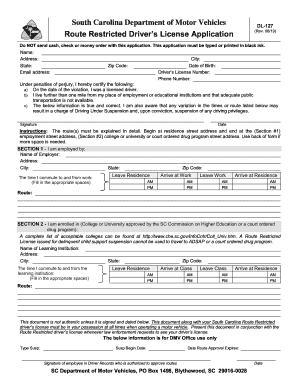
Get Sc Dl-127 2019-2026
How it works
-
Open form follow the instructions
-
Easily sign the form with your finger
-
Send filled & signed form or save
How to fill out the SC DL-127 online
The SC DL-127 form is essential for individuals seeking a route restricted driver's license in South Carolina. This guide will provide clear, step-by-step instructions on how to fill out the form online to ensure that the process is straightforward and accessible.
Follow the steps to complete the SC DL-127 form online.
- Click ‘Get Form’ button to obtain the form and open it in the editor.
- Begin by entering your name, address, city, state, zip code, email address, date of birth, driver’s license number, and phone number. Ensure that all information is typed or printed clearly in black ink.
- Read the certification statement carefully and check the box to acknowledge and certify that the information you provided is true and correct. Remember that providing false information can result in penalties.
- In Section 1, enter the details of your employment. Include the name and address of your employer, and the times you commute to and from work. Make sure to clearly document the routes you take.
- If applicable, proceed to Section 2 and provide the details of your approved college or university or court-ordered drug program. Include the institution's name, address, and the times you commute to and from the institution.
- Sign and date the form at the bottom to validate it. Note that this form must be accompanied by your Route Restricted driver’s license when operating a motor vehicle.
- Once all sections are complete, review the form for accuracy, save any changes, and choose to download, print, or share the form as needed.
Complete your SC DL-127 form online today for a smoother process.
In South Carolina, the length of your license suspension for DUI varies based on the offense and your history. First-time offenders may face a suspension of six months, while repeat offenders could see longer suspensions. It's crucial to stay informed about these timelines as they directly affect your SC DL-127 status.
Industry-leading security and compliance
US Legal Forms protects your data by complying with industry-specific security standards.
-
In businnes since 199725+ years providing professional legal documents.
-
Accredited businessGuarantees that a business meets BBB accreditation standards in the US and Canada.
-
Secured by BraintreeValidated Level 1 PCI DSS compliant payment gateway that accepts most major credit and debit card brands from across the globe.


