Loading
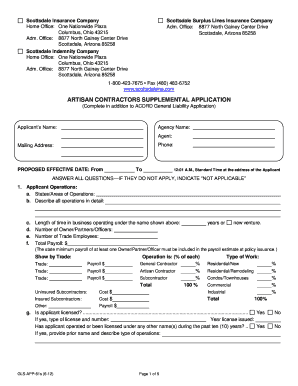
Get Gls-app-61s 2012-2026
How it works
-
Open form follow the instructions
-
Easily sign the form with your finger
-
Send filled & signed form or save
How to fill out the GLS-APP-61s online
Filling out the GLS-APP-61s is an essential step for applicants seeking insurance coverage in the construction industry. This guide provides clear instructions on how to complete the form accurately and efficiently in an online format.
Follow the steps to complete the GLS-APP-61s online successfully.
- Click ‘Get Form’ button to access the GLS-APP-61s and open it in your browser or preferred online editing tool.
- Begin by entering the applicant's name, agency name, agent, and phone number in the designated fields. Ensure that all contact information is accurate.
- Provide the mailing address and specify the proposed effective dates at the beginning of the form.
- Answer all questions thoroughly. If a question is not applicable, indicate this clearly by writing 'not applicable' in the provided space.
- In the 'Applicant Operations' section, list details such as states of operation, description of operations, and the length of time in business. Include the number of owners, partners, and employees along with payroll information by trade.
- For 'Receipts/Sales', input the current year and previous two-year sales figures to give an overview of the financial aspect of the business.
- Describe the equipment used in operations, including the type of equipment and maximum height for cranes or lifts if applicable.
- List current or planned projects and provide details such as customer names, project descriptions, and costs.
- Proceed to indicate whether the applicant has previously acted as a general contractor and include any details as needed.
- Review and ensure accuracy in all percentages concerning operations and subcontracted trades, providing additional details where required.
- At the end of the form, ensure that the applicant's name and title are completed and signed by an authorized individual. Include the producer's signature as well.
- Once all sections are filled out, save your changes, then download, print, or share the completed form as necessary.
Get started on completing your documents online today!
GLS itself is a shipping carrier recognized for its reliable parcel delivery services. The company uses its own network in many regions while collaborating with other carriers to expand its reach. You can access all these features and more through the GLS-APP-61s, ensuring you choose the right shipping option every time.
Industry-leading security and compliance
US Legal Forms protects your data by complying with industry-specific security standards.
-
In businnes since 199725+ years providing professional legal documents.
-
Accredited businessGuarantees that a business meets BBB accreditation standards in the US and Canada.
-
Secured by BraintreeValidated Level 1 PCI DSS compliant payment gateway that accepts most major credit and debit card brands from across the globe.


