Loading
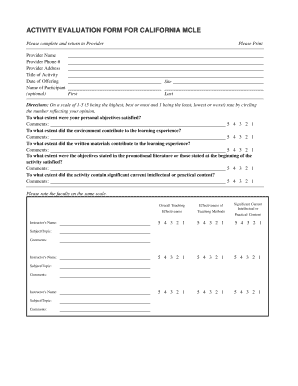
Get Activity Bevaluation Formb For Bcaliforniab Mcle
How it works
-
Open form follow the instructions
-
Easily sign the form with your finger
-
Send filled & signed form or save
How to fill out the Activity Evaluation Form for California MCLE online
Completing the Activity Evaluation Form for California MCLE is an essential step in evaluating continuing education activities. This guide provides a clear and supportive approach to filling out the form online, ensuring an efficient experience for all users.
Follow the steps to successfully complete the form.
- Click ‘Get Form’ button to access the Activity Evaluation Form and open it for editing.
- Enter the provider's name in the designated field. This should be the organization or individual facilitating the activity.
- Fill in the provider's phone number to enable contact regarding the activity if needed.
- Provide the provider's address to give relevant location details about the entity offering the activity.
- Input the title of the activity being evaluated in the specified area to clarify what event this evaluation pertains to.
- Record the date of the activity, along with the site information, to offer context for your evaluation.
- Fill out the name of the participant. First and last names can be provided in this section, although this field is optional.
- Evaluate your personal objectives by circling the number (1-5) that best represents how well they were satisfied. Add comments to provide additional insights.
- Rate the contribution of the environment to your learning experience, circling a number from the scale provided, and include any relevant comments.
- Assess the written materials by selecting an appropriate rating and adding comments regarding their effectiveness for the learning experience.
- Rate whether the stated objectives in the promotional literature were fulfilled, using the scale to circle your rating and commenting as needed.
- Evaluate the activity's intellectual or practical content and write comments if applicable.
- Rate the faculty members by entering their names and subjects taught, providing comments on their effectiveness using the same 1-5 scale.
- After completing the form, review all sections for accuracy, make any necessary changes, and then save, download, print, or share the completed form as needed.
Complete and submit the Activity Evaluation Form online to provide valuable feedback.
Industry-leading security and compliance
US Legal Forms protects your data by complying with industry-specific security standards.
-
In businnes since 199725+ years providing professional legal documents.
-
Accredited businessGuarantees that a business meets BBB accreditation standards in the US and Canada.
-
Secured by BraintreeValidated Level 1 PCI DSS compliant payment gateway that accepts most major credit and debit card brands from across the globe.


