Loading
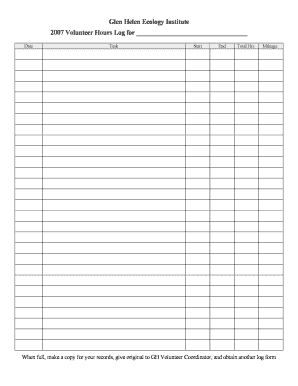
Get How To Create A Usable Volunteer Hours Sheet To Log Timetrack...
How it works
-
Open form follow the instructions
-
Easily sign the form with your finger
-
Send filled & signed form or save
How to fill out the How To Create A Usable Volunteer Hours Sheet To Log TimeTrack... online
This guide provides clear and supportive instructions on filling out the How To Create A Usable Volunteer Hours Sheet To Log TimeTrack... form online. Follow the steps outlined below to ensure accurate documentation of your volunteer hours.
Follow the steps to complete the volunteer hours sheet efficiently.
- Click the ‘Get Form’ button to access the form and open it in your preferred PDF editor.
- In the first field, enter your name or the name of the volunteer whose hours you are logging. This ensures accurate tracking of contributions.
- Next, find the 'Date' section. Enter the date for which you are logging the volunteer hours. Use the format MM/DD/YYYY to maintain clarity.
- In the 'Task' field, briefly describe the activity or service that you provided during your volunteer time. This helps in reporting the type of work completed.
- For 'Start' and 'End' times, specify the beginning and ending times of your volunteer activity. Use a 24-hour clock format or AM/PM format for accuracy.
- Calculate the 'Total Hrs' worked by subtracting the start time from the end time. This total should be clearly recorded in the designated section.
- If applicable, fill in the 'Mileage' field with the total distance traveled in relation to your volunteer activity. This helps in tracking travel-related contributions.
- Once all fields are filled out, review your entries for accuracy. Ensure all necessary information is provided to facilitate efficient record-keeping.
- After completing the form, save your changes. You may also download, print, or share the form based on your needs.
- When full, make a copy for your records and submit the original to the GH Volunteer Coordinator to finalize the process.
Start filling out your volunteer hours sheet online today to ensure accurate tracking of your contributions!
Clockify™ - FREE Time Tracker for Non-Profits & Volunteers.
Industry-leading security and compliance
US Legal Forms protects your data by complying with industry-specific security standards.
-
In businnes since 199725+ years providing professional legal documents.
-
Accredited businessGuarantees that a business meets BBB accreditation standards in the US and Canada.
-
Secured by BraintreeValidated Level 1 PCI DSS compliant payment gateway that accepts most major credit and debit card brands from across the globe.


