Loading
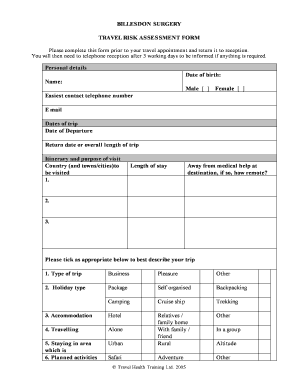
Get Travel Risk Assessment Form
How it works
-
Open form follow the instructions
-
Easily sign the form with your finger
-
Send filled & signed form or save
How to fill out the Travel Risk Assessment Form online
Completing the Travel Risk Assessment Form accurately is essential for ensuring your health and safety during your travels. This guide provides step-by-step instructions to help you fill out the form correctly and efficiently.
Follow the steps to complete your Travel Risk Assessment Form online
- Click ‘Get Form’ button to obtain the form and open it in the online editor.
- Begin by entering your personal details. Fill in your name, date of birth, easiest contact telephone number, and email address.
- Indicate the dates of your trip by entering both the date of departure and the return date or overall length of your trip.
- Provide the itinerary and purpose of your visit, detailing the country and towns or cities you will be visiting, along with the length of your stay and how remote the area is from medical help.
- Select the type of trip you are taking. Use the checkboxes to indicate whether it is for business, pleasure, or other purposes.
- Describe your holiday type by selecting from options such as package, self-organized, backpacking, camping, cruise ship, or trekking.
- Specify your accommodation arrangements by choosing options like hotel or other types of lodging.
- Indicate whether you will be traveling alone or in a group and provide information about planned activities, such as whether the area is urban or rural.
- Detail your personal medical history, listing any relevant conditions, current medications, allergies, and vaccination history.
- Provide any additional information that may be pertinent to your health and travel needs.
- Review all entered information for accuracy. Once satisfied, you can save changes, download, print, or share the completed form as needed.
Complete your Travel Risk Assessment Form online today to ensure a safe trip!
Who is responsible for the completion of risk assessments? It is the responsibility of the employer (or self-employed person) to carry out the risk assessment at work or to appoint someone with the relevant knowledge, experience and skills to do so.
Industry-leading security and compliance
US Legal Forms protects your data by complying with industry-specific security standards.
-
In businnes since 199725+ years providing professional legal documents.
-
Accredited businessGuarantees that a business meets BBB accreditation standards in the US and Canada.
-
Secured by BraintreeValidated Level 1 PCI DSS compliant payment gateway that accepts most major credit and debit card brands from across the globe.


