Loading
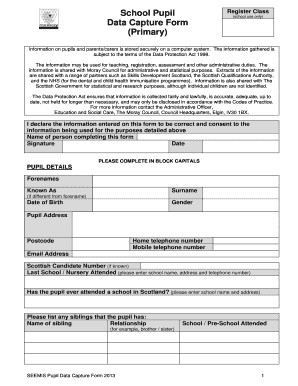
Get Pupil Data Capture Form 2013 (primary) - Glowscotland
How it works
-
Open form follow the instructions
-
Easily sign the form with your finger
-
Send filled & signed form or save
How to fill out the Pupil Data Capture Form 2013 (Primary) - Glowscotland online
The Pupil Data Capture Form 2013 (Primary) - Glowscotland is an essential document for collecting important information about pupils and their families. This guide will provide you with clear and structured instructions to help you complete the form accurately and securely.
Follow the steps to successfully complete the form online.
- Click the ‘Get Form’ button to obtain the form and open it in the specified online editor.
- Begin by filling out the pupil details section. Include the pupil’s forenames, surname (if different), date of birth, gender, address, postcode, and contact numbers. Ensure that all details are accurate.
- Next, provide information about the parents or carers. Include their forename, surname, title, gender, address (if different), postcode, email address, relationship to the pupil, and contact numbers.
- Fill out details for any additional parental contacts, following the same format as in step 3. This includes any caregivers who are not the primary guardians.
- Complete the emergency contacts section with relevant information for individuals who can be contacted if parents or carers are unavailable.
- Provide medical information, including the name and address of the pupil's doctor, any allergies, medical conditions, and medications required.
- Fill out personal information regarding disabilities. Indicate whether the pupil has a disability, whether it has been assessed, and any specific requirements necessary.
- In the language information section, state the pupil's home language and any other languages spoken at home, along with whether support is needed with English.
- Complete the equality section by indicating the pupil's ethnic origin and national identity. Also, provide information about the pupil's religion and asylum status if applicable.
- In the permissions section, indicate whether permissions are granted for media recording, internet access, and other activities as specified. Ensure to sign and date this declaration.
- Once all sections are completed, review the form for accuracy. Make necessary corrections if needed. Finally, you can save changes, download, print, or share the form as required.
Complete your Pupil Data Capture Form online today to ensure a smooth registration process.
Radio buttons provide a list of options and allow the user to select only one. They are most useful for yes/no questions or to select a single preference from a list of choices. Once one of the radio buttons has been selected, it can only be unselected by selecting another radio button.
Industry-leading security and compliance
US Legal Forms protects your data by complying with industry-specific security standards.
-
In businnes since 199725+ years providing professional legal documents.
-
Accredited businessGuarantees that a business meets BBB accreditation standards in the US and Canada.
-
Secured by BraintreeValidated Level 1 PCI DSS compliant payment gateway that accepts most major credit and debit card brands from across the globe.


