Loading
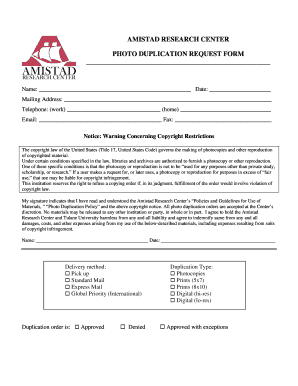
Get Photo Duplication Request Form - The Amistad Research Center
How it works
-
Open form follow the instructions
-
Easily sign the form with your finger
-
Send filled & signed form or save
How to fill out the Photo Duplication Request Form - The Amistad Research Center online
Submitting a photo duplication request is a straightforward process that allows users to access valuable materials from the Amistad Research Center. This guide provides detailed instructions on filling out the form to ensure a smooth experience.
Follow the steps to successfully complete the request form.
- Press the ‘Get Form’ button to obtain the Photo Duplication Request Form and open it for editing.
- Fill in the required fields including your name, date, mailing address, and contact information. Ensure that all details are accurate to facilitate communication.
- Review the copyright notice provided in the form. Understanding these limits is crucial as it governs the use of reproduced materials. Acknowledge that your request complies with fair use by signing where indicated.
- Select your preferred delivery method from the options provided (e.g., pick up, standard mail, express mail, global priority). Your choice here will affect how quickly you receive the materials.
- Indicate the status of your duplication order by selecting either 'Approved', 'Denied', or 'Approved with exceptions'. This section clarifies how you wish the request to be processed.
- Specify the type of duplication you require by choosing from the available options (photocopies, 5x7 prints, 8x10 prints, digital high-resolution, or digital low-resolution). This ensures you receive the format best suited for your needs.
- Provide additional information in the fields for collection name or call number, box/folder number or date of item, description of item, or page numbers. Gather as much detail as possible to assist staff in locating the material.
- Enter the total number of copies you are requesting in the designated area. This helps in managing your request efficiently.
- Once all sections are filled out, review the form for completeness and accuracy. Make necessary adjustments to ensure clarity.
- After finalizing your entries, save changes, download, print, or share the form as needed based on your file submission preferences.
Begin filling out the Photo Duplication Request Form online to access important materials today!
What Are the 6 Main Parts of a Project Charter? The six main parts of a project charter are an overview, an outline of the project's scope, an approximate schedule, a list of anticipated risks, an estimated budget, and a list of key stakeholders.
Industry-leading security and compliance
US Legal Forms protects your data by complying with industry-specific security standards.
-
In businnes since 199725+ years providing professional legal documents.
-
Accredited businessGuarantees that a business meets BBB accreditation standards in the US and Canada.
-
Secured by BraintreeValidated Level 1 PCI DSS compliant payment gateway that accepts most major credit and debit card brands from across the globe.


