Loading
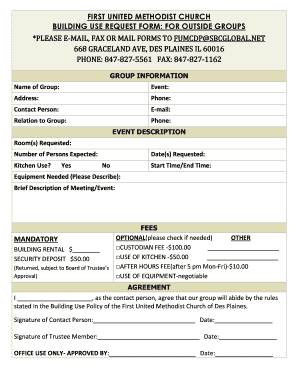
Get First United Methodist Church Building Use Request Form - Fumcdp
How it works
-
Open form follow the instructions
-
Easily sign the form with your finger
-
Send filled & signed form or save
How to use or fill out the FIRST UNITED METHODIST CHURCH BUILDING USE REQUEST FORM - Fumcdp online
Filling out the First United Methodist Church Building Use Request Form online can be a straightforward process if you follow the necessary steps. This guide aims to provide clear, step-by-step instructions to ensure that you can successfully complete the form.
Follow the steps to effectively fill out the building use request form online.
- Press the ‘Get Form’ button to access the form and launch it in the online editor.
- Begin by filling in the 'Group Information' section. Provide the name of your group, the event you are planning, the group's address, a contact phone number, the name of the contact person, their email address, and their relation to the group.
- In the 'Event Description' section, list the room(s) you are requesting, the expected number of attendees, and indicate if kitchen use is required by selecting 'Yes' or 'No'. Additionally, enter the dates requested and the start and end times for your event.
- Detail any equipment you will need by describing it in the provided field. Include a brief overview of the meeting or event to assist in the evaluation process.
- Complete the 'Mandatory' section by entering the building rental fee, which will be determined based on your group type and the number of attendees. Be aware that a security deposit of $50 is required, which will be returned subject to board approval.
- If applicable, check any optional fees you may need, such as the custodian fee, kitchen use fee, after-hours fee, or use of equipment fees. Ensure to total these costs, if necessary.
- In the 'Agreement' section, provide your full name as the contact person and ensure you agree to abide by the church's building use policy. Sign and date the document.
- After completing the form, review all provided information for accuracy. You can then save the changes, download, print, or share the completed form as needed.
Complete your document online today by following the instructions provided!
Industry-leading security and compliance
US Legal Forms protects your data by complying with industry-specific security standards.
-
In businnes since 199725+ years providing professional legal documents.
-
Accredited businessGuarantees that a business meets BBB accreditation standards in the US and Canada.
-
Secured by BraintreeValidated Level 1 PCI DSS compliant payment gateway that accepts most major credit and debit card brands from across the globe.


