Loading
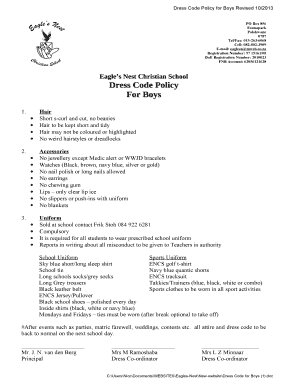
Get Eagle Nest Christian School
How it works
-
Open form follow the instructions
-
Easily sign the form with your finger
-
Send filled & signed form or save
How to fill out the Eagle Nest Christian School online
This guide provides comprehensive instructions for completing the dress code policy form for boys at Eagle Nest Christian School. It aims to assist users in filling out the online document with confidence and ease.
Follow the steps to complete the dress code policy form
- Select the ‘Get Form’ button to access the dress code policy form and open it in your preferred editor.
- Read through the dress code policy thoroughly to understand the requirements for hair, accessories, and uniforms.
- In the designated sections, indicate your understanding of the hair regulations by confirming the acceptable hairstyles and colors.
- Provide information regarding accessories and ensure you specify any exceptions such as Medic alert or WWJD bracelets.
- Fill out the uniform section by detailing the required attire, making sure to include all specified items like the school tie and footwear.
- After completing all sections, review your entries for accuracy and clarity.
- Save the document to keep your changes or choose to download, print, or share the form as needed.
Complete your dress code policy form online today!
Industry-leading security and compliance
US Legal Forms protects your data by complying with industry-specific security standards.
-
In businnes since 199725+ years providing professional legal documents.
-
Accredited businessGuarantees that a business meets BBB accreditation standards in the US and Canada.
-
Secured by BraintreeValidated Level 1 PCI DSS compliant payment gateway that accepts most major credit and debit card brands from across the globe.


