Loading
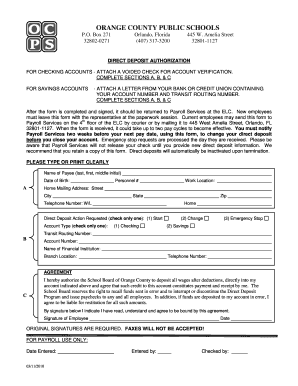
Get Ocps
How it works
-
Open form follow the instructions
-
Easily sign the form with your finger
-
Send filled & signed form or save
How to fill out the Ocps online
Filling out the Ocps form online can streamline your direct deposit setup with Orange County Public Schools. This guide will walk you through each section of the form to ensure you provide all necessary details accurately.
Follow the steps to complete the Ocps form online successfully.
- Press the ‘Get Form’ button to access the Ocps form and open it in your preferred document editor.
- Begin filling in Section A, starting with your name. Make sure to construct it in the format of last name, first name, and middle initial. Below your name, enter your date of birth.
- Continue to provide your personnel number and work location. Ensure each entry is complete and accurate to avoid issues later.
- Input your home mailing address, including street, city, state, and zip code. Also, enter your telephone numbers for work and home.
- In Section B, choose the direct deposit action you are requesting by checking only one box: Start, Change, or Emergency Stop. Then, indicate your account type by selecting either Checking or Savings.
- For checking accounts, attach a voided check for account verification. If you are using a savings account, make sure to attach a letter from your bank or credit union containing your account number and transit routing number.
- After selecting the account type, fill in the transit routing number and your account number. Be sure to verify these numbers by checking with your financial institution.
- Specify the name of your financial institution and its branch location. Additionally, include the telephone number for your financial institution.
- In Section C, read the agreement statement carefully. If you agree, provide your signature and the date of signing. Remember that original signatures are required; faxes will not be accepted.
- Once you have completed the form, you may save your changes. After that, you can download, print, or share the completed form as necessary. If you are a new employee, present this form at your paperwork session; current employees may send it to Payroll Services.
Complete your Ocps form online today to ensure your direct deposit is set up correctly.
Related links form
If you wish to do business with OCPS, you must register with us as a vendor. The vendor registration process is now automated and available at www.procurement.ocps.net. Click on the Vendor Registration button. This is a two step process.
Industry-leading security and compliance
US Legal Forms protects your data by complying with industry-specific security standards.
-
In businnes since 199725+ years providing professional legal documents.
-
Accredited businessGuarantees that a business meets BBB accreditation standards in the US and Canada.
-
Secured by BraintreeValidated Level 1 PCI DSS compliant payment gateway that accepts most major credit and debit card brands from across the globe.


