Loading
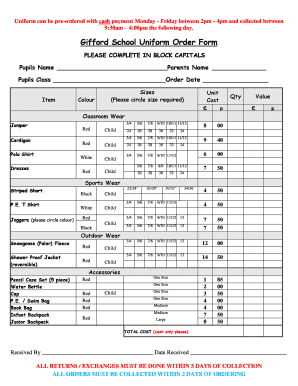
Get Uniform Order Form
How it works
-
Open form follow the instructions
-
Easily sign the form with your finger
-
Send filled & signed form or save
How to fill out the Uniform Order Form online
Completing the Uniform Order Form online can streamline your purchasing experience for school uniforms. This guide will walk you through each section, ensuring that you complete the form with ease and accuracy.
Follow the steps to fill out the Uniform Order Form online.
- Click ‘Get Form’ button to obtain the form and open it in the editor.
- Fill in the pupil's name in block capitals, ensuring clear legibility. This section identifies who the order is for.
- Enter the parent's name, again using block capitals. This ensures proper communication regarding the order.
- Specify the pupil's class by inputting the relevant class name. This helps the school manage uniform distribution more efficiently.
- Input the order date in the designated field. Make sure to format the date correctly to avoid confusion.
- For each item, select the appropriate colour and size. Circle the size required to ensure clarity in your choices.
- Indicate the quantity of each item you wish to order in the corresponding field. Be sure to double-check your selections.
- Calculate the unit cost for the selected quantities and fill in the total for each item. This ensures accurate billing.
- Sum the total costs at the bottom of the form to find out the overall amount due. This section simplifies the payment process.
- Identify the staff member who will receive the order by entering their name in the 'received by' field once payment is made.
- Note the date received, which is critical for tracking purposes and confirming collection times.
- Review the entire form to ensure all sections are complete and accurate before proceeding to save or submit your order.
- After reviewing, you can save any changes made, download the completed form, print it, or share it as necessary.
Complete your Uniform Order Form online today for a hassle-free experience.
Related links form
Free Online Order Form Creator App. AbcSubmit makes it easy to create secure online order forms, highly customizable and simple to edit using our drawing mode, so your customers will be placing orders in no time and they will love your forms.
Industry-leading security and compliance
US Legal Forms protects your data by complying with industry-specific security standards.
-
In businnes since 199725+ years providing professional legal documents.
-
Accredited businessGuarantees that a business meets BBB accreditation standards in the US and Canada.
-
Secured by BraintreeValidated Level 1 PCI DSS compliant payment gateway that accepts most major credit and debit card brands from across the globe.


