Loading
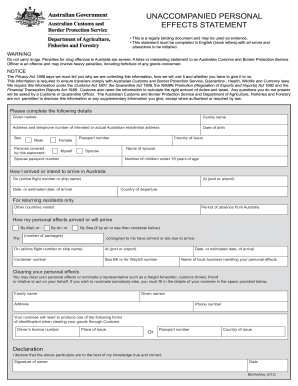
Get Au Form B534e 2013
How it works
-
Open form follow the instructions
-
Easily sign the form with your finger
-
Send filled & signed form or save
How to fill out the AU Form B534e online
Completing the AU Form B534e is essential for declaring unaccompanied personal effects when arriving in Australia. This guide will provide clear and structured instructions to assist you in navigating the form accurately.
Follow the steps to complete the AU Form B534e online.
- Click the ‘Get Form’ button to obtain the form and access it in your browser or preferred editor.
- Fill in your given names and family name in the designated fields.
- Provide your intended or actual residential address in Australia, along with your telephone number.
- Enter your date of birth in the specified format.
- Select your gender by marking the appropriate box.
- Indicate the persons covered by this statement, including their passport number and country of issue.
- If applicable, provide details about your spouse and children, including their name and passport numbers.
- Describe how you arrived or intend to arrive in Australia, filling in the airline flight number or ship name, port or airport, and date of arrival.
- For returning residents, list any other countries you visited and your period of absence from Australia.
- Specify how your personal effects arrived or will arrive, marking the appropriate mode of shipment (by mail, air, or sea) and providing necessary details.
- If nominating a representative for clearing your personal effects, fill in their details, including name, address, and contact number.
- In the declaration section, confirm that all particulars are true and correct by signing and dating the form.
- Complete any additional sections that apply, ensuring to answer all questions by marking 'yes' or 'no' and providing further details when necessary.
- Upon completing the form, save your changes, and you can then choose to download, print, or share the document as needed.
Complete your AU Form B534e online to ensure a smooth customs process.
Get form
Experience a faster way to fill out and sign forms on the web. Access the most extensive library of templates available.
Yes, customs can take action if they seize your package in Australia, especially if you fail to declare it properly. Not providing the necessary information on the AU Form B534e can lead to fines or confiscation. To avoid such issues, always declare your items truthfully and completely when entering the country, ensuring a seamless experience.
Get This Form Now!
Use professional pre-built templates to fill in and sign documents online faster. Get access to thousands of forms.
Industry-leading security and compliance
US Legal Forms protects your data by complying with industry-specific security standards.
-
In businnes since 199725+ years providing professional legal documents.
-
Accredited businessGuarantees that a business meets BBB accreditation standards in the US and Canada.
-
Secured by BraintreeValidated Level 1 PCI DSS compliant payment gateway that accepts most major credit and debit card brands from across the globe.


