Loading
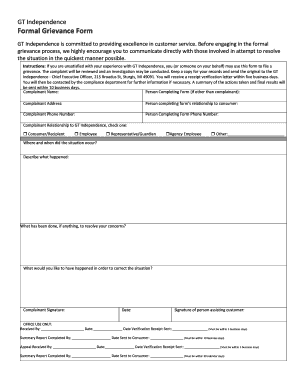
Get Formal Grievance Form - Gt Independence
How it works
-
Open form follow the instructions
-
Easily sign the form with your finger
-
Send filled & signed form or save
How to fill out the Formal Grievance Form - GT Independence online
Filing a grievance is an important step in addressing your concerns effectively. This guide will provide clear and user-friendly instructions on how to complete the Formal Grievance Form for GT Independence online.
Follow the steps to complete the grievance form accurately.
- Press the ‘Get Form’ button to access the Formal Grievance Form. This action will allow you to open the document in the designated editor.
- Begin by entering the complainant's name in the specified field. If someone other than the complainant is completing the form, provide their name in the designated section.
- Fill out the complainant's address accurately. Ensure that the details are correct for correspondence purposes.
- Indicate the relationship of the person completing the form to the consumer in the provided field. This helps clarify the context of the grievance.
- Enter the complainant's phone number and, if applicable, the phone number of the person completing the form. This information will facilitate communication during the grievance process.
- Select the complainant's relationship to GT Independence by checking the appropriate box. Options include 'Consumer/Recipient,' 'Employee,' 'Representative/Guardian,' 'Agency Employee,' or 'Other.'
- Provide details about the location and date when the situation occurred. This helps establish the context for the grievance.
- Describe the incident in the designated section. Be clear and concise, outlining the main points of the situation.
- Indicate any actions that have already been taken to resolve your concerns. This information is crucial to understand the prior steps taken.
- State what resolution you would like to see regarding the situation. This helps clarify your expectations for addressing the grievance.
- Sign the form in the indicated space to certify your submission. If someone assisted in completing the form, they should also provide their signature.
- Finally, add the date of completion. After filling out the form, save your changes, download a copy for your records, and prepare to send the original to GT Independence at the provided address.
Take the next step towards resolution by completing your grievance form online.
A grievance procedure is a formal way for an employee to raise a problem or complaint to their employer. The employee can raise a grievance if: they feel raising it informally has not worked. they do not want it dealt with informally.
Industry-leading security and compliance
US Legal Forms protects your data by complying with industry-specific security standards.
-
In businnes since 199725+ years providing professional legal documents.
-
Accredited businessGuarantees that a business meets BBB accreditation standards in the US and Canada.
-
Secured by BraintreeValidated Level 1 PCI DSS compliant payment gateway that accepts most major credit and debit card brands from across the globe.


