Loading
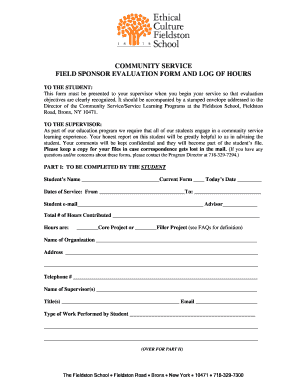
Get Community Service Field Sponsor Evaluation Form And Log Of Hours - Ecfs
How it works
-
Open form follow the instructions
-
Easily sign the form with your finger
-
Send filled & signed form or save
How to fill out the Community Service Field Sponsor Evaluation Form And Log Of Hours - Ecfs online
The Community Service Field Sponsor Evaluation Form and Log of Hours is a vital document for students participating in community service. This guide provides clear, step-by-step instructions to assist users in completing the form efficiently online.
Follow the steps to fill out the evaluation form and log of hours.
- Click ‘Get Form’ button to obtain the form and open it in the form editor.
- Fill in the student's name at the top of Part I under 'Student's Name'. Ensure that you provide the current form version and today's date as well.
- Indicate the dates of service by filling in the 'From' date and 'To' date fields appropriately.
- Provide the student's email address and advisor's name in the respective fields.
- Record the total number of hours contributed by the student, specifying if the hours are for a core project or a filler project.
- Enter the name, address, and phone number of the organization where the service was performed.
- Document the name(s) and title(s) of the supervisor(s) along with their email address.
- Describe the type of work performed by the student in the designated field.
- Move to Part II, where the supervisor will evaluate the student's performance by selecting the appropriate options for each question provided.
- The supervisor should sign the document, print their name, position, date, and phone number at the end of Part II.
- In the Log of Hours Worked section, complete the fields for the student’s name, organization/placement, address, phone number, and position.
- Record the dates worked and the total hours worked by the student, specifying whether these are term hours or summer hours.
- Ensure the supervisor’s signature, their printed name, title, and phone number are included in the Log of Hours.
- Once all sections are completed, save your changes, and choose to download, print, or share the form as necessary.
Complete the Community Service Field Sponsor Evaluation Form and Log Of Hours online today.
All owners and lessees of a Class Vehicle who purchased or leased the Class Vehicle in the United States, and including those that were purchased while the owner was abroad on active U.S. military duty.
Industry-leading security and compliance
US Legal Forms protects your data by complying with industry-specific security standards.
-
In businnes since 199725+ years providing professional legal documents.
-
Accredited businessGuarantees that a business meets BBB accreditation standards in the US and Canada.
-
Secured by BraintreeValidated Level 1 PCI DSS compliant payment gateway that accepts most major credit and debit card brands from across the globe.


