Loading
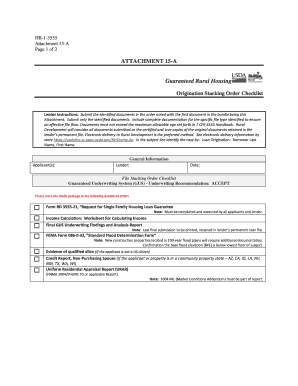
Get Usda Attachment 15 A
How it works
-
Open form follow the instructions
-
Easily sign the form with your finger
-
Send filled & signed form or save
How to fill out the Usda Attachment 15 A online
This guide provides a comprehensive overview of how to effectively fill out the Usda Attachment 15 A online. This document is essential for lenders to ensure proper submission of required documents in the guaranteed rural housing process.
Follow the steps to complete your Usda Attachment 15 A efficiently.
- Press the 'Get Form' button to access the form and open it in your online editor.
- Begin by filling in the general information section, which includes the applicant's name, lender's name, and the date of submission. Ensure that all information is complete and accurate.
- Proceed to the file stacking order checklist. Here, you will need to verify that the documents are stacked in the required order, starting with Form RD 3555-21 and followed by the income calculation worksheet.
- For any applicable documentation, include evidence of qualified alien status if the applicant is not a US citizen. This is a crucial part of the documentation process.
- Complete the underwriting analysis section, making sure that the analysis is confirmed and executed by the underwriter. This step is vital for ensuring compliance with underwriting standards.
- Gather all necessary verification documentation for income, assets, and credit reports. Ensure that all required documents for each household member are included, particularly if the property is in a community property state.
- Review and verify that each document is accurately completed and organized as per the stacking order. This includes confirming that the final GUS underwriting findings and analysis report is included.
- Once all sections are completed and reviewed, you may save changes, download the document, print a hard copy, or share it as necessary for submission.
Complete your Usda Attachment 15 A online today to ensure a smooth documentation process.
To create a new account visit https://.eauth.usda.gov/. Choose Create Account and follow the steps to create at a minimum an unverified account. Each GUS user must set up an e- Authentication account (shared use of an eAuthentication account is not permitted).
Industry-leading security and compliance
US Legal Forms protects your data by complying with industry-specific security standards.
-
In businnes since 199725+ years providing professional legal documents.
-
Accredited businessGuarantees that a business meets BBB accreditation standards in the US and Canada.
-
Secured by BraintreeValidated Level 1 PCI DSS compliant payment gateway that accepts most major credit and debit card brands from across the globe.


