Loading
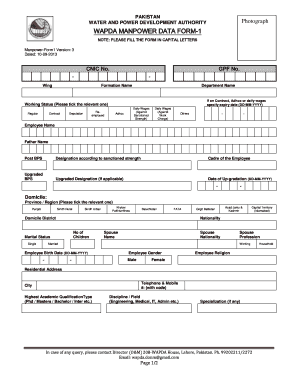
Get Hr Basic Data Form-1 - Wapda
How it works
-
Open form follow the instructions
-
Easily sign the form with your finger
-
Send filled & signed form or save
How to fill out the HR Basic Data Form-1 - Wapda online
Filling out the HR Basic Data Form-1 - Wapda online can be a straightforward process if you follow the necessary steps closely. This guide will walk you through each section of the form, ensuring that you provide all required information accurately and efficiently.
Follow the steps to successfully complete the HR Basic Data Form-1 - Wapda online.
- Click ‘Get Form’ button to obtain the form and open it in the editor.
- Begin with the top section of the form, where you will enter your CNIC number and GPF number. Make sure to enter these details clearly, as they are essential for your identification.
- In the fields for 'Wing', 'Formation Name', and 'Department Name', input the relevant details pertaining to your unit of service.
- If you are currently on a contract, adhoc, or daily wages, indicate the expiry date in the specified format (DD-MM-YYYY). This provides clarity regarding your employment status.
- For 'Working Status', check the relevant box that corresponds to your current employment situation, such as 'Regular', 'Contract', 'Reemployed', or any applicable category.
- Complete the 'Employee Name' and 'Father Name' fields, ensuring that each entry is accurate.
- Fill in the 'Post BPS' and 'Designation according to sanctioned strength' sections to clarify your position within the organization.
- If applicable, provide details for the 'Upgraded BPS' and 'Upgraded Designation', including the 'Date of Up-gradation'.
- Indicate your domicile by ticking the appropriate province/region and specify the domicile district.
- Provide personal information such as the number of children, spouse's name, nationality, and profession. Mark your marital status as either 'Married' or 'Single'.
- Enter your birth date, gender, and religion as required.
- Input your residential address and provide telephone and mobile contact details.
- Document your highest academic qualification and specify your discipline or field of study.
- Record your date of joining service, date of present promotion, and posting details in the allocated sections.
- Include information about your current office, additional charges, and accommodation being availed.
- Finally, affirm the correctness of the information provided, and ensure your head of office's counter signature is included.
- Once all sections are filled, save your changes, and make sure to download, print, or share the completed form as necessary.
Complete your HR Basic Data Form-1 - Wapda online today and ensure all your information is accurately submitted.
For example, let's say a tenant signs an index lease for a commercial property with a base rent of $1,000 per month. The lease agreement states that the rent will increase by 2% for every 1% increase in the consumer price index.
Industry-leading security and compliance
US Legal Forms protects your data by complying with industry-specific security standards.
-
In businnes since 199725+ years providing professional legal documents.
-
Accredited businessGuarantees that a business meets BBB accreditation standards in the US and Canada.
-
Secured by BraintreeValidated Level 1 PCI DSS compliant payment gateway that accepts most major credit and debit card brands from across the globe.


