Loading
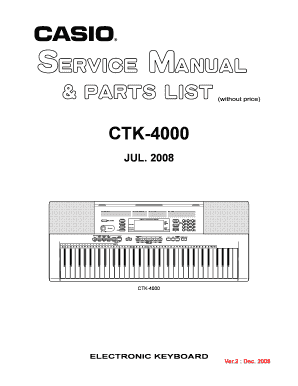
Get Casio Dm100 Service Manual - Warning Will Robinson
How it works
-
Open form follow the instructions
-
Easily sign the form with your finger
-
Send filled & signed form or save
How to fill out the Casio DM100 Service Manual - Warning Will Robinson online
Filling out the Casio DM100 Service Manual - Warning Will Robinson can seem overwhelming, but this guide will provide clear instructions to ensure you complete it accurately. Whether you are a seasoned user or new to digital documentation, these steps will make the process straightforward.
Follow the steps to complete the service manual form effectively.
- Click the ‘Get Form’ button to download the service manual and open it for editing.
- Review the specifications section carefully to understand the requirements and functionalities listed. Fill in the details as they pertain to your needs and ensure any specifications relevant to your inquiry are included.
- In the block and wiring diagram section, detail any specific connections or wiring setups related to your device. Include any annotations that may help clarify your configuration.
- Proceed to the PCB layout section. Note how components are assembled or laid out. Provide any necessary modifications or highlights important for clarity.
- In the circuit description area, explain any unique configurations or alterations to standard setups. Be explicit in your description to aid others in understanding the electrical components.
- Review the diagnostic program instructions and follow the steps required for performing tests or checks. Document any outcomes to maintain a record of performance.
- For the exploded view and parts list, ensure you itemize any components relevant to your work. Note essential specifications or identification numbers for each part.
- Insert the schematic diagrams as they portray vital information about electrical connections. Ensure they are correctly labeled for easy referencing.
- After filling out the necessary parts of the form, you might want to save your changes. Options for saving include downloading the file, printing a copy, or sharing it directly from the editor.
Start completing your Casio DM100 Service Manual online now!
Industry-leading security and compliance
US Legal Forms protects your data by complying with industry-specific security standards.
-
In businnes since 199725+ years providing professional legal documents.
-
Accredited businessGuarantees that a business meets BBB accreditation standards in the US and Canada.
-
Secured by BraintreeValidated Level 1 PCI DSS compliant payment gateway that accepts most major credit and debit card brands from across the globe.


