Loading
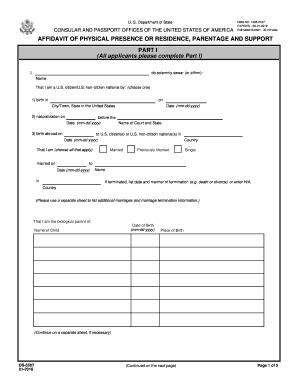
Get Ds-5507 2016-2026
How it works
-
Open form follow the instructions
-
Easily sign the form with your finger
-
Send filled & signed form or save
How to fill out the DS-5507 online
The DS-5507 is an important form used for documenting the physical presence or residence of a parent and supporting a claim for U.S. citizenship for a child. This guide will provide clear, step-by-step instructions to help you fill out the form online accurately and effectively.
Follow the steps to fill out the DS-5507 comprehensively.
- Click the ‘Get Form’ button to access the DS-5507 form and open it in your online editor.
- In Part I, provide your full name in the designated field and select your citizenship status. Choose from options such as 'birth in the U.S.' or 'naturalization.' Fill in the corresponding details, including city, state, and date.
- Indicate your marital status by selecting the appropriate options: married, previously married, or single. If applicable, enter the name of your partner and the relevant dates regarding your marriage status.
- List your biological children by entering their names, birthdates, and places of birth. If you have multiple children, continue on a separate sheet as needed.
- Provide details about your physical presence or residence in the United States. Fill in the places you lived, including dates and purposes for your stay like vacation or studies.
- Repeat the previous step for detailing your presence or residence abroad, including purposes of your stay and the name of your employer if applicable.
- In the next section, indicate information about the other biological parent, including whether they are a U.S. citizen and their method of obtaining citizenship.
- Complete any required sections about the other parent’s physical presence or residence in the U.S., just as you did in previous steps.
- If applicable, fill out Part II regarding children born out of wedlock, and ensure you sign before an authorized officer.
- Finalize the application by signing Part III in the presence of a Consular Officer or designated agent.
- Once you have completed the form, save your changes, and choose to download, print, or share the document as needed.
Complete the DS-5507 online to ensure a smooth application process for your child's citizenship.
To notarize your DS-5507, first ensure that you have completed the form correctly. Then, bring the form to a licensed notary public, who will confirm your identity and witness your signature on the document. The notary will then apply their seal and signature to validate it. If you need assistance with the process, platforms like USLegalForms can guide you.
Industry-leading security and compliance
US Legal Forms protects your data by complying with industry-specific security standards.
-
In businnes since 199725+ years providing professional legal documents.
-
Accredited businessGuarantees that a business meets BBB accreditation standards in the US and Canada.
-
Secured by BraintreeValidated Level 1 PCI DSS compliant payment gateway that accepts most major credit and debit card brands from across the globe.


