Loading
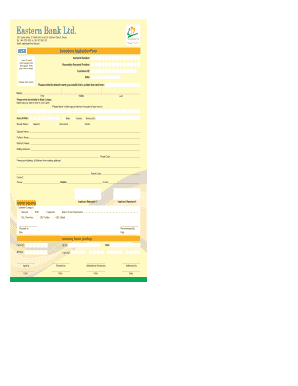
Get Ebl Internet Banking
How it works
-
Open form follow the instructions
-
Easily sign the form with your finger
-
Send filled & signed form or save
How to fill out the Ebl Internet Banking online
This guide provides a comprehensive overview of how to correctly fill out the Ebl Internet Banking form efficiently online. Following these instructions will help ensure that your application is completed accurately and submitted without complications.
Follow the steps to successfully complete your application
- Click the ‘Get Form’ button to access and open the Ebl Internet Banking form in your preferred editor.
- Begin by entering your account number in the designated field. Ensure that this is accurate to avoid any processing delays.
- Include your secondary account number if applicable, and write the date in the format provided (day, month, year) without staples.
- Indicate the branch name from which you would like to collect your card.
- Fill in your full name (first, middle, last) in block letters, ensuring you leave a space between each part of your name.
- Provide your date of birth in the designated format, and choose your marital status from the options listed.
- Enter your National ID and, if applicable, your spouse's name, father's name, and mother's name.
- Complete your mailing address and permanent address if different, including postal codes.
- Input your contact details including phone number, mobile number, and e-mail address.
- Review your application thoroughly for accuracy and completeness.
- Sign where indicated, making sure to follow any further instructions for branch use only fields.
- Once all sections are completed, proceed to save changes, download, print, or share the form as needed.
Complete your Ebl Internet Banking application form online today for a seamless banking experience.
First to the Market. Innovation is EBL's forte. EBL is the first bank in desh to launch online banking services across all branches in 2003. In 2008, EBL closed a complex multi-dimensional syndication deal of taka650 m for Everest Power Generation Company Ltd.
Industry-leading security and compliance
US Legal Forms protects your data by complying with industry-specific security standards.
-
In businnes since 199725+ years providing professional legal documents.
-
Accredited businessGuarantees that a business meets BBB accreditation standards in the US and Canada.
-
Secured by BraintreeValidated Level 1 PCI DSS compliant payment gateway that accepts most major credit and debit card brands from across the globe.


