Loading
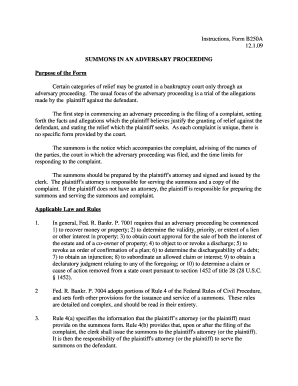
Get Instructions, Form B250a (12/09) - Do It Yourself Bankruptcy
How it works
-
Open form follow the instructions
-
Easily sign the form with your finger
-
Send filled & signed form or save
How to fill out the Instructions, Form B250A (12/09) - Do It Yourself Bankruptcy online
Completing the Instructions, Form B250A is an essential step in the process of filing for bankruptcy. This guide will provide you with clear and detailed instructions to assist you in accurately filling out this form online.
Follow the steps to accurately complete Form B250A online.
- Press the ‘Get Form’ button to access the form. This will enable you to open the document in your editor for online completion.
- Begin by identifying the judicial district where your bankruptcy case is filed. For example, you would write ‘Eastern District of California.’
- In the ‘In re’ section, input the debtor's name exactly as it appears in the bankruptcy petition, followed by the names of the plaintiff(s) and defendant(s) as indicated on the original complaint.
- If the debtor is the plaintiff, include the debtor’s name, address, and the last four digits of their taxpayer identification number. Utilize the corresponding section from Official Form 16A for this.
- Fill in the ‘Case No.’ field with the bankruptcy case number assigned by the court during filing.
- Complete the ‘Adv. Proc. No.’ with the number assigned to the adversary proceeding at the time the complaint was filed.
- Ensure to include the proper address for the clerk's office in the designated area.
- If applicable, write the complete mailing address of the plaintiff's attorney, ensuring the inclusion of the zip code. If the plaintiff does not have an attorney, provide their mailing and street address.
- In the Certificate of Service section, complete Line 1 with the full name of the person who served the summons and complaint.
- On Line 2, enter the date when the service was completed, following the format of month, day, and year.
- Check the appropriate box to indicate the method of service — mail service, personal service, residence service, certified mail service, service by publication, or state law service. Provide all necessary details for the chosen method.
- Under the Date section, insert the date when the certificate is signed.
- Have the individual who completed the service sign in the designated signature area. An original signature is required.
- Below the Date and Signature lines, print or type the name and business address of the person who signed the certificate.
- After all sections are completed, make sure to save your changes, and download or print a copy of Form B250A for your records.
Take action now and complete your bankruptcy forms online with confidence.
If there is a pinpoint reference, that is, a reference to a specific place in the cited text, and the next footnote is to the same work and to the same place in the cited text, use 'ibid'. The pinpoint reference should not be repeated.
Industry-leading security and compliance
US Legal Forms protects your data by complying with industry-specific security standards.
-
In businnes since 199725+ years providing professional legal documents.
-
Accredited businessGuarantees that a business meets BBB accreditation standards in the US and Canada.
-
Secured by BraintreeValidated Level 1 PCI DSS compliant payment gateway that accepts most major credit and debit card brands from across the globe.


