Loading
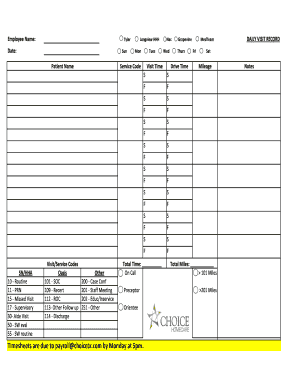
Get Timesheets Are Due To Payroll@choicetx.com By ... - Choice Homecare
How it works
-
Open form follow the instructions
-
Easily sign the form with your finger
-
Send filled & signed form or save
How to fill out the Timesheets Are Due To Payroll@choicetx.com By ... - Choice Homecare online
This guide provides detailed instructions on how to complete the Timesheets Are Due To Payroll@choicetx.com By ... - Choice Homecare online. By following these steps, you can ensure that your timesheet is filled out accurately and submitted promptly.
Follow the steps to complete your timesheet successfully.
- Click ‘Get Form’ button to obtain the form and open it in the editor.
- Fill out the 'Employee Name' field with your full name. This identifies you as the person submitting the timesheet.
- Enter the 'Date.' Select the applicable date corresponding to the timesheet period.
- In the section labeled 'Patient Name,' list the names of the patients you provided services for during the specified period.
- Select the 'Visit/Service Codes' corresponding to the type of services you provided. Use the codes provided, such as 10 for Routine or 15 for Missed Visit.
- Indicate the days of the week you provided services by filling out the relevant sections for Longview HHH, Nac, and Grapevine.
- For 'Service Code,' write down any additional codes relevant to your visit or service that are not already listed.
- Record the 'Visit Time' for each day by indicating how long you spent with each patient.
- Complete the 'Drive Time' section, marking the total time spent driving, if applicable.
- Fill in the 'Mileage' section with the total miles driven during the service period, noting if it exceeds certain thresholds.
- Add any additional notes in the 'Notes' section to provide context or clarify information about your visits.
- Once all fields are filled, review your entries for accuracy. Save your changes and then download, print, or share the form as needed.
Complete your timesheets online to ensure timely payment.
Industry-leading security and compliance
US Legal Forms protects your data by complying with industry-specific security standards.
-
In businnes since 199725+ years providing professional legal documents.
-
Accredited businessGuarantees that a business meets BBB accreditation standards in the US and Canada.
-
Secured by BraintreeValidated Level 1 PCI DSS compliant payment gateway that accepts most major credit and debit card brands from across the globe.


