Loading
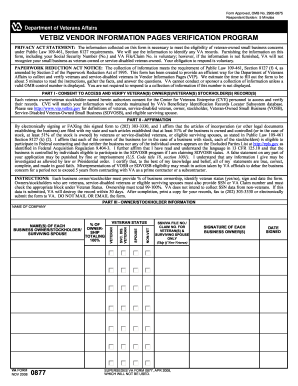
Get Va 0877 2008
How it works
-
Open form follow the instructions
-
Easily sign the form with your finger
-
Send filled & signed form or save
How to fill out the VA 0877 online
Completing the VA 0877 is a crucial step for veteran-owned small businesses to establish their eligibility under federal regulations. This guide provides a clear and structured approach to filling out this form online, ensuring users can navigate the process with confidence.
Follow the steps to successfully complete the VA 0877 form.
- Click ‘Get Form’ button to obtain the form and open it in your editor.
- In Part I, provide consent for the Center for Veterans Enterprise personnel to access and verify records. You must list veteran owners and stockholders, ensuring accuracy to facilitate record matching with VA databases.
- Move to Part II and affirm that at least 51% of the business is owned and controlled by veterans, service-disabled veterans, or eligible surviving spouses. It is essential to check the appropriate box indicating veteran status and provide ownership percentages that total 99-100%.
- In Part III, you will need to input each owner or stockholder’s name, along with the company name. Remember to include their Social Security Number, VA file number, or claim number, but only for veteran owners as this is skipped for non-veterans.
- Ensure all fields are accurately filled out and review for any missing information. Each business owner or stockholder must sign and date the form.
- Finally, after thorough review, save the changes, and either fax the completed form to (202) 303-3330 or submit it electronically. Remember, do not mail or email the form.
Complete the VA 0877 form online today to ensure your veteran-owned business is recognized.
Get form
Experience a faster way to fill out and sign forms on the web. Access the most extensive library of templates available.
Related links form
To file for VA reimbursement, first ensure you have all relevant receipts and records associated with your travel. Fill out the VA 0877 form correctly, as it contains essential details for processing your reimbursement. Finally, submit your completed form along with necessary documents to the VA for review.
Get This Form Now!
Use professional pre-built templates to fill in and sign documents online faster. Get access to thousands of forms.
Industry-leading security and compliance
US Legal Forms protects your data by complying with industry-specific security standards.
-
In businnes since 199725+ years providing professional legal documents.
-
Accredited businessGuarantees that a business meets BBB accreditation standards in the US and Canada.
-
Secured by BraintreeValidated Level 1 PCI DSS compliant payment gateway that accepts most major credit and debit card brands from across the globe.


