Loading
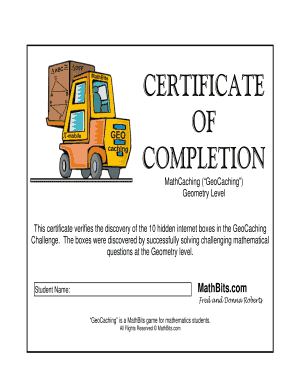
Get Geocaching Certificate.doc
How it works
-
Open form follow the instructions
-
Easily sign the form with your finger
-
Send filled & signed form or save
How to fill out the GeoCAching Certificate.doc online
This guide provides step-by-step instructions on how to fill out the GeoCAching Certificate.doc online. By following these clear and user-friendly directions, you will complete the certificate effectively.
Follow the steps to complete the GeoCAching Certificate online.
- Press the ‘Get Form’ button to access the document and open it in your preferred online editor.
- Locate the 'Student Name' field on the form. Enter the names of the participants who successfully completed the GeoCaching challenge, ensuring proper capitalization and spelling.
- Review the certificate details to ensure accuracy. This document confirms the successful discovery of the hidden boxes through solving mathematical questions at the Geometry level.
- Once you have filled in all necessary fields and confirmed their accuracy, you can proceed to save your changes. Options may include downloading the completed form to your device, printing a physical copy, or sharing it electronically.
Get started on completing your GeoCAching Certificate online today!
Free Premium Membership Trial Create a free basic membership on Geocaching.com. Log in to Geocaching.com using your username and password. Return to this page and follow the instructions to redeem your free trial membership.
Industry-leading security and compliance
US Legal Forms protects your data by complying with industry-specific security standards.
-
In businnes since 199725+ years providing professional legal documents.
-
Accredited businessGuarantees that a business meets BBB accreditation standards in the US and Canada.
-
Secured by BraintreeValidated Level 1 PCI DSS compliant payment gateway that accepts most major credit and debit card brands from across the globe.


