Loading
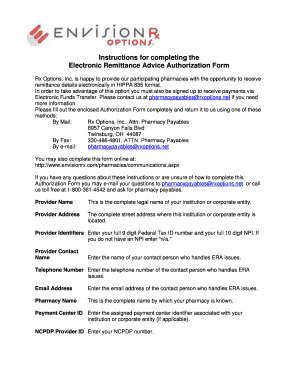
Get Electronic Remittance Advice Authorization Form
How it works
-
Open form follow the instructions
-
Easily sign the form with your finger
-
Send filled & signed form or save
How to fill out the Electronic Remittance Advice Authorization Form online
Filling out the Electronic Remittance Advice Authorization Form online is a straightforward process designed to help pharmacies receive remittance details electronically. This guide provides clear instructions to assist users in completing the form accurately and efficiently.
Follow the steps to complete your form online:
- Press the ‘Get Form’ button to access the Electronic Remittance Advice Authorization Form and open it in your preferred editing tool.
- In the first section, enter your complete legal name of the institution or corporate entity as the provider name.
- Fill in the provider address section with the full street address where your institution or corporate entity is located.
- For provider identifiers, enter your full 9-digit Federal Tax ID number and your 10-digit National Provider Identifier (NPI). If you do not have an NPI, indicate 'n/a'.
- Provide the name of a contact person who handles Electronic Remittance Advice (ERA) issues in the provider contact name field.
- Enter the telephone number of the contact person in the designated field for telephone number.
- Input the email address of the contact person responsible for ERA issues.
- Specify your pharmacy's complete name in the pharmacy name section.
- If applicable, enter your assigned payment center ID in the payment center ID field.
- Fill in your NCPDP number in the NCPDP provider ID section.
- For preference of aggregation of remittance data, enter either your TIN or NPI; ensure this matches the preference listed for the Account Number Linkage.
- If a third-party vendor is involved, enter the vendor's name; if not applicable, write 'n/a'.
- Enter the name of a contact person at the vendor office responsible for ERA issues; if not applicable, write 'n/a'.
- Provide the telephone number of this vendor contact; if not applicable, enter 'n/a'.
- Input the email address of the vendor contact; if not applicable, write 'n/a'.
- Select the reason for submission by marking the appropriate box with an 'X' for new enrollment, change enrollment, or cancel enrollment.
- Ensure the form is signed and dated by an authorized individual to initiate, modify, or terminate enrollment.
- Once all sections are completed, save your changes, and choose to download, print, or share the form as needed.
Begin completing your Electronic Remittance Advice Authorization Form online today.
A health insurance provider sends an electronic remittance advice (ERA) file to a healthcare provider following a claim. This electronic data interchange provides an Explanation of Benefits (EOB) to care providers regarding decisions made about claims submitted for payment.
Industry-leading security and compliance
US Legal Forms protects your data by complying with industry-specific security standards.
-
In businnes since 199725+ years providing professional legal documents.
-
Accredited businessGuarantees that a business meets BBB accreditation standards in the US and Canada.
-
Secured by BraintreeValidated Level 1 PCI DSS compliant payment gateway that accepts most major credit and debit card brands from across the globe.


