Loading
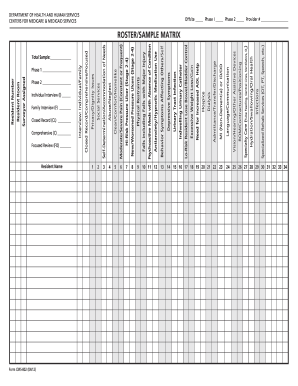
Get Cms-802 2012
How it works
-
Open form follow the instructions
-
Easily sign the form with your finger
-
Send filled & signed form or save
How to fill out the CMS-802 online
Filling out the CMS-802 form online is a straightforward process that helps assess various aspects of resident care. This guide will walk you through each section of the form, providing clear instructions to ensure accurate completion.
Follow the steps to successfully complete the CMS-802 form online.
- Press the ‘Get Form’ button to access the CMS-802 form and open it within the online editor.
- Begin by entering the resident's room and number in the appropriate fields at the top of the form.
- For Phase 1 and Phase 2, fill in the corresponding areas to identify the stages of care being assessed.
- Indicate if you conducted an individual interview by marking 'I' or a family interview by marking 'F' as applicable.
- Choose between 'Closed Record' or 'Comprehensive' when filling out that section, noting any details relevant to the resident assessment.
- Input the total sample size to reflect the number of residents being evaluated in this review.
- Provide details related to abuse/neglect, comfort, pain levels, pressure ulcers, and use of physical restraints by checking the relevant boxes.
- Document any behavior symptoms affecting oneself or others, and depressive symptoms, where applicable.
- Include information on admittance, transfer, or discharge statuses and note any relevant communication or assistive device needs.
- Record details regarding specialized rehabilitation services and any infections or health concerns.
- Complete the sections for hydration, oral health, specialty care needs, and any dialysis or hospice requirements.
- Finalizing the form includes gathering information related to social services and self-determination/accommodation for needs.
- Once all sections are complete, you can save changes, download, print, or share the completed form as needed.
Start filling out the CMS-802 form online today to ensure comprehensive resident assessments.
Get form
Experience a faster way to fill out and sign forms on the web. Access the most extensive library of templates available.
Related links form
To create a CMS file, you need to gather relevant patient and service information before filling out the CMS-802 form. Ensure that all required fields are completed accurately to avoid processing delays. You can use online platforms such as UsLegalForms, which provide templates and guidance for creating CMS files efficiently. Following these steps ensures you maintain compliance and clarity in your submissions.
Get This Form Now!
Use professional pre-built templates to fill in and sign documents online faster. Get access to thousands of forms.
Industry-leading security and compliance
US Legal Forms protects your data by complying with industry-specific security standards.
-
In businnes since 199725+ years providing professional legal documents.
-
Accredited businessGuarantees that a business meets BBB accreditation standards in the US and Canada.
-
Secured by BraintreeValidated Level 1 PCI DSS compliant payment gateway that accepts most major credit and debit card brands from across the globe.


