Loading
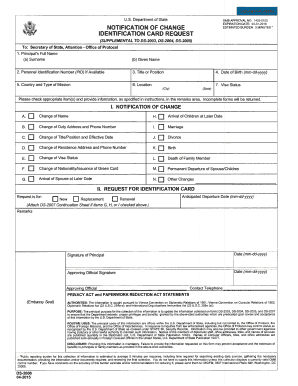
Get Ds-2006 2003
How it works
-
Open form follow the instructions
-
Easily sign the form with your finger
-
Send filled & signed form or save
How to fill out the DS-2006 online
The DS-2006 form is essential for notifying changes and requesting identification cards related to diplomatic missions. This guide will provide you with step-by-step instructions to complete the DS-2006 form online, ensuring that you submit a thorough and accurate application.
Follow the steps to successfully complete the DS-2006 online.
- Click ‘Get Form’ button to obtain the form and open it in the editor.
- Fill in the principal's full name. Enter it in the order specified: (a) surname (last name), (b) given name (first name), (c) middle name, and (e) suffix (if applicable). Make sure to type all answers clearly.
- If available, input the principal's Personal Identification Number (PID) as listed on their accreditation letter.
- Input the principal's title or position as previously notified to the Department. Include military rank if applicable.
- Enter the country and type of mission. Specify the name of the mission, such as embassy or consulate.
- Provide the location of the principal's mission, including city and state.
- Indicate the principal's date of birth in the format mm-dd-yyyy.
- Select the appropriate notification of change items that apply. Ensure to provide specific details in the remarks area for any items checked.
- Clearly state whether the request is for a new, replacement, or renewal of an identification card.
- Make sure to attach relevant supporting documents as specified in the instructions for any changes indicated.
- Provide a detailed remark for any checked items on the form. If additional space is needed, use a separate sheet.
- Have the form signed and dated by the principal and the approving official, ensuring the Embassy seal is affixed if applicable.
- Finally, submit the completed form (original and one copy) along with attachments to the Office of Protocol at the specified address.
- Users can save changes, download, print, or share the completed form as needed.
Begin your document submission process online today!
Get form
Experience a faster way to fill out and sign forms on the web. Access the most extensive library of templates available.
The DS-2006 was a notable handheld gaming console released by Nintendo in 2006. This device offered players improved graphics, a user-friendly interface, and compatibility with a wide range of games. It became a favorite for many due to its portable design and engaging gameplay. Gamers embraced the DS-2006 for its innovative features, leading it to become a significant player in the handheld market.
Get This Form Now!
Use professional pre-built templates to fill in and sign documents online faster. Get access to thousands of forms.
Industry-leading security and compliance
US Legal Forms protects your data by complying with industry-specific security standards.
-
In businnes since 199725+ years providing professional legal documents.
-
Accredited businessGuarantees that a business meets BBB accreditation standards in the US and Canada.
-
Secured by BraintreeValidated Level 1 PCI DSS compliant payment gateway that accepts most major credit and debit card brands from across the globe.


