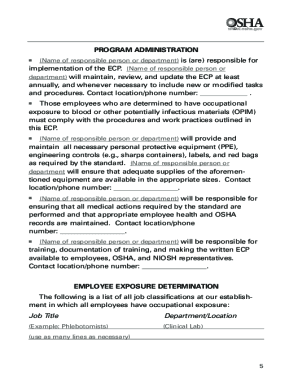
Get Dol Osha 3186-06r 2003-2025
How it works
-
Open form follow the instructions
-
Easily sign the form with your finger
-
Send filled & signed form or save
How to fill out the DoL OSHA 3186-06R online
The DoL OSHA 3186-06R form is an essential document that assists employers in complying with the Occupational Safety and Health Administration standards related to bloodborne pathogens and hazard communications. This guide provides user-friendly, step-by-step instructions on how to accurately complete the form online, ensuring you meet all necessary requirements.
Follow the steps to effectively complete the DoL OSHA 3186-06R online
- Click the ‘Get Form’ button to retrieve the DoL OSHA 3186-06R and open it in your document editor.
- Begin filling out the required fields, including your company's name and contact information, which can usually be found at the top of the document.
- Provide a detailed description of your facility’s exposure control plan, ensuring to include all necessary components such as methods of exposure control and policies.
- List all job classifications within your establishment where employees have occupational exposure to bloodborne pathogens, making sure to include all relevant details.
- Describe universal precautions, engineering controls, work practice controls, and personal protective equipment provided to employees.
- Conclude by reviewing your entries, ensuring all fields are filled accurately, and that the document meets OSHA requirements.
- Finally, save your changes and decide whether to download, print, or share the DoL OSHA 3186-06R with relevant parties.
Complete the DoL OSHA 3186-06R online to ensure compliance with OSHA standards today!
The OSHA standard for infectious diseases focuses on minimizing risks associated with exposure to pathogens in the workplace. This standard falls under the guidance of the DoL OSHA 3186-06R, which emphasizes preventive measures and effective response plans. Employers must stay informed about compliance requirements and implement necessary protocols. To ensure you meet these standards, consider leveraging tools from U.S. Legal Forms to support your compliance efforts.
Industry-leading security and compliance
-
In businnes since 199725+ years providing professional legal documents.
-
Accredited businessGuarantees that a business meets BBB accreditation standards in the US and Canada.
-
Secured by BraintreeValidated Level 1 PCI DSS compliant payment gateway that accepts most major credit and debit card brands from across the globe.


