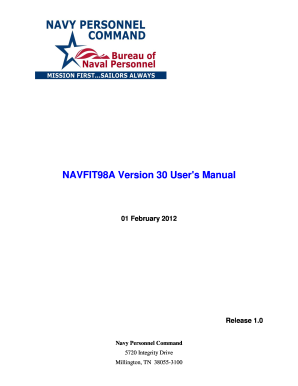
Get Navfit98a 2012-2026
How it works
-
Open form follow the instructions
-
Easily sign the form with your finger
-
Send filled & signed form or save
How to fill out the NAVFIT98A online
NAVFIT98A is a vital tool for creating and managing fitness and evaluation reports in the Navy. This guide provides clear, step-by-step instructions on how to fill out the NAVFIT98A online, ensuring that users can efficiently complete their reports with ease.
Follow the steps to fill out the NAVFIT98A form online:
- Click ‘Get Form’ button to obtain the form and open it in the editor.
- Review the identification section and enter your information, including your name, rank, and other necessary identifiers ensuring they are accurately filled out.
- Move to the performance report section; choose the type of report you need to create (Fitness Report, Evaluation, etc.) and begin entering the relevant details in each block.
- When filling the report blocks, ensure to adhere to formatting constraints such as character limits, mandatory fields, and dropdown selections as specified in the manual.
- Utilize the calendar function for date entries to select the appropriate report date. This keeps formatting consistent across the report.
- After completing all required fields, use the spell-check feature to review your report for any spelling errors or formatting issues.
- Once you have reviewed and confirmed all entries are correct, save your report periodically to avoid data loss.
- After finalizing your report, you can choose to print, download, or share the document as needed, ensuring you follow your command's submission protocols.
Start filling out your NAVFIT98A online today to ensure all reports are accurate and submitted on time.
A concurrent report is an evaluation tool used to assess a service member's performance during a temporary duty assignment or outside of their regular reporting period. This type of feedback captures performance under unique circumstances, which can be vital for career progression. Implementing NAVFIT98A for concurrent reporting allows for a more comprehensive understanding of a sailor's capabilities. It's essential for personnel to familiarize themselves with how to incorporate concurrent reports into their evaluations.
Industry-leading security and compliance
-
In businnes since 199725+ years providing professional legal documents.
-
Accredited businessGuarantees that a business meets BBB accreditation standards in the US and Canada.
-
Secured by BraintreeValidated Level 1 PCI DSS compliant payment gateway that accepts most major credit and debit card brands from across the globe.


