Loading
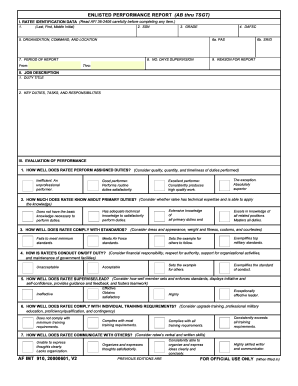
Get Af Imt 910 2000-2026
How it works
-
Open form follow the instructions
-
Easily sign the form with your finger
-
Send filled & signed form or save
How to fill out the AF IMT 910 online
The AF IMT 910 is a crucial form used for Enlisted Performance Reports within the U.S. Air Force. This guide will provide you with step-by-step instructions on how to accurately complete this form online, ensuring all necessary information is included.
Follow the steps to fill out the AF IMT 910 efficiently
- Begin by locating the AF IMT 910 online. Click the ‘Get Form’ button to access the form and open it in the editor.
- In the first section, 'Ratee Identification Data', enter the last name, first name, and middle initial of the individual being reviewed. Next, fill in the Social Security Number (SSN), grade, DAFSC (Duty Air Force Specialty Code), and organizational details including command and location.
- Complete the 'Period of Report' section by indicating the start date and end date of the reporting period. Specify the number of days supervised during this timeframe.
- In the 'Job Description' section, record the duty title and outline key duties, tasks, and responsibilities for the ratee.
- Proceed to the 'Evaluation of Performance' section. For each category, evaluate the ratee's performance based on the provided criteria by selecting the appropriate response regarding their performance, knowledge, compliance with standards, and conduct.
- Fill in the 'Promotion Recommendation' section by comparing the ratee to others of the same grade. Mark whether the ratee is recommended, not recommended, or ready for immediate promotion.
- In the 'Rater's Comments' section, note the date of the last performance feedback, along with the name, grade, and SSN of the rater. This section should reflect any consistent feedback according to AFI 36-2406.
- If applicable, provide additional comments by the additional rater. Ensure both rater and additional rater signatures are included for validation.
- Complete the review by confirming the commander’s review, indicating concurrence or non-concurrence, and acquiring the necessary signature.
- Finally, review all filled sections for completeness and accuracy. Save your changes and download, print, or share the form as needed.
Complete your AF IMT 910 form online today for efficient processing.
Printing the AF 988 is straightforward. After filling out the form electronically, simply select the print option within your PDF viewer, or if you have a physical copy, use a standard printer. Ensuring you have the correct paper size and quality helps maintain the form's professionalism, a detail that is often critical when submitting your AF 988.
Industry-leading security and compliance
US Legal Forms protects your data by complying with industry-specific security standards.
-
In businnes since 199725+ years providing professional legal documents.
-
Accredited businessGuarantees that a business meets BBB accreditation standards in the US and Canada.
-
Secured by BraintreeValidated Level 1 PCI DSS compliant payment gateway that accepts most major credit and debit card brands from across the globe.


