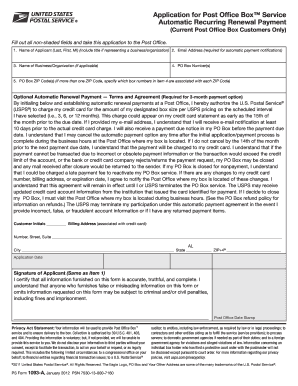
Get Usps Ps 1093-a 2012-2025
How it works
-
Open form follow the instructions
-
Easily sign the form with your finger
-
Send filled & signed form or save
Tips on how to fill out, edit and sign USPS PS 1093-A online
How to fill out and sign USPS PS 1093-A online?
Get your online template and fill it in using progressive features. Enjoy smart fillable fields and interactivity. Follow the simple instructions below:
Experience all the primary advantages of submitting and finalizing forms online. With our platform, completing USPS PS 1093-A takes merely a few moments. We facilitate this by providing you with access to our comprehensive editor capable of altering/correcting a document's original content, adding special fields, and e-signing.
Finish USPS PS 1093-A in just a few clicks by following the guidelines outlined below:
Send the completed USPS PS 1093-A in a digital format as soon as you have finished filling it out. Your data is securely protected, as we follow the latest security standards. Join millions of satisfied customers who are already filling out legal forms from the comfort of their homes.
- Select the template you need from the collection of legal form examples.
- Click the Get form button to launch it and start editing.
- Fill out the necessary fields (these are highlighted in yellow).
- The Signature Wizard will enable you to affix your e-signature once you've completed inputting the information.
- Enter the appropriate date.
- Review the entire document to confirm that you’ve completed everything and no amendments are needed.
- Click Done and download the e-filled form to your device.
How to modify Get USPS PS 1093-A 2012: personalize forms online
Utilize our comprehensive online document editor to efficiently fill out your forms. Complete the Get USPS PS 1093-A 2012, focus on the crucial information, and easily make any additional modifications to its content.
Filling out forms digitally not only saves time but also allows customization of the template to fit your needs. If you're preparing the Get USPS PS 1093-A 2012, consider using our extensive online editing tools. Whether you've made an error or filled out a section incorrectly, you can swiftly adjust the form without starting over as you would with manual completion. Furthermore, you can highlight key information in your document by coloring, underlining, or encircling specific parts.
Follow these straightforward and rapid steps to complete and modify your Get USPS PS 1093-A 2012 online:
Our robust online resources are the most efficient way to complete and modify the Get USPS PS 1093-A 2012 according to your specifications. Use it to generate personal or professional documents from anywhere. Access it in a web browser, make any alterations to your documents, and return to them at any time in the future - they will all be securely stored in the cloud.
- Open the document in the editor.
- Input the required information into the blank spaces using Text, Check, and Cross tools.
- Navigate through the document to ensure all necessary fields in the template are filled.
- Circle some crucial details and add a URL if needed.
- Use the Highlight or Line features to emphasize the most significant pieces of content.
- Choose colors and line thickness to enhance the professional appearance of your document.
- Erase or blackout information that should not be visible to others.
- Correct any erroneous content and enter the text you require.
- Finalize changes using the Done option once you confirm everything is accurate in the document.
A Certified Mail slip is a specialized mailing label and receipt that you attach to your mail for tracking and delivery confirmation. It is part of the USPS PS 1093-A form, allowing you to monitor your mailing's journey until it reaches its destination. Understanding this slip helps you send important documents with confidence. Consider exploring the US Legal Forms platform for additional resources and templates regarding Certified Mail.
Industry-leading security and compliance
-
In businnes since 199725+ years providing professional legal documents.
-
Accredited businessGuarantees that a business meets BBB accreditation standards in the US and Canada.
-
Secured by BraintreeValidated Level 1 PCI DSS compliant payment gateway that accepts most major credit and debit card brands from across the globe.


