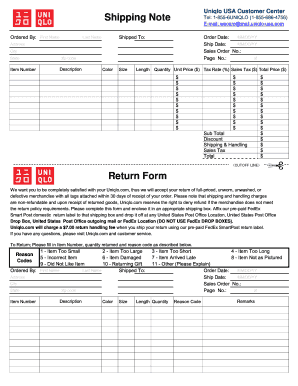
Get Uniqlo Shipping Note/return Form
How it works
-
Open form follow the instructions
-
Easily sign the form with your finger
-
Send filled & signed form or save
Tips on how to fill out, edit and sign Uniqlo Shipping Note/Return Form online
How to fill out and sign Uniqlo Shipping Note/Return Form online?
Get your online template and fill it in using progressive features. Enjoy smart fillable fields and interactivity. Follow the simple instructions below:
The era of troubling intricate legal and tax paperwork has concluded. With US Legal Forms, the task of finalizing official documents is stress-free. A powerful editor is immediately accessible, providing you with a variety of useful tools for completing a Uniqlo Shipping Note/Return Form. The following advice, along with the editor, will assist you throughout the entire procedure.
There are numerous ways to receive the document, either as an email attachment, a hard copy via mail, or as an instant download. We simplify the process of completing any Uniqlo Shipping Note/Return Form significantly. Utilize it now!
- Press the Get Form button to commence editing and improving.
- Activate the Wizard mode in the upper toolbar for extra guidance.
- Complete each fillable section.
- Verify that the information you enter in the Uniqlo Shipping Note/Return Form is accurate and up-to-date.
- Add the date to the template using the Date option.
- Click the Sign button and create an electronic signature. You can choose from 3 options: typing, drawing, or uploading one.
- Double-check that all fields have been precisely filled out.
- Select Done in the top right corner to save or send the document.
How to modify Get Uniqlo Shipping Note/Return Form: customize forms online
Filling out documents is straightforward with intelligent online tools. Eliminate paper documentation with easily accessible Get Uniqlo Shipping Note/Return Form templates that you can alter online and print.
Creating documents and paperwork ought to be simpler, whether it’s a routine task in one’s job or infrequent assignments. When someone needs to submit a Get Uniqlo Shipping Note/Return Form, reviewing regulations and instructions on how to accurately fill out a form and what it must contain can be time-consuming and labor-intensive. However, if you locate the right Get Uniqlo Shipping Note/Return Form template, completing a document won’t be a hassle with an intelligent editor available.
Explore a wider variety of features you can integrate into your document workflow. No need to physically print, fill in, and annotate forms. With an advanced editing platform, all key document processing capabilities are readily available. To enhance your working experience with Get Uniqlo Shipping Note/Return Form forms, locate the template in the catalog, select it, and uncover a more straightforward way to complete it.
The more tools you master, the smoother it becomes to handle Get Uniqlo Shipping Note/Return Form. Experiment with the solution that provides all essentials to search for and modify forms within a single tab of your browser and forget about manual paperwork.
- If you wish to include text in a specific area of the form or insert a text field, utilize the Text and Text field tools and expand the text in the form as needed.
- Utilize the Highlight tool to emphasize the key sections of the form. If you want to conceal or eliminate some text portions, employ the Blackout or Erase tools.
- Tailor the form by incorporating default graphic elements. Use the Circle, Check, and Cross tools to add these components to the forms as necessary.
- For additional remarks, leverage the Sticky note tool and place as many notes on the forms page as required.
- If the form needs your initials or date, the editor offers tools for that too. Reduce the chances of mistakes by using the Initials and Date tools.
- It is also simple to insert custom graphic elements into the form. Use the Arrow, Line, and Draw tools to personalize the document.
UNIQLO revises its return policy periodically to better serve its customers. Any significant changes are typically announced on their official website. To stay updated, regularly check their announcements or the Uniqlo Shipping Note/Return Form for the latest return guidelines and conditions.
Industry-leading security and compliance
-
In businnes since 199725+ years providing professional legal documents.
-
Accredited businessGuarantees that a business meets BBB accreditation standards in the US and Canada.
-
Secured by BraintreeValidated Level 1 PCI DSS compliant payment gateway that accepts most major credit and debit card brands from across the globe.


