Loading
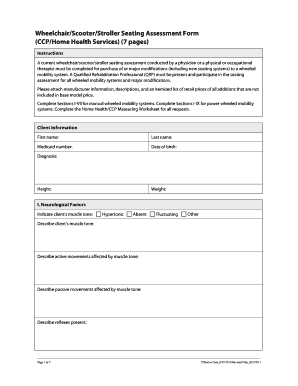
Get Tmhp Seating Assessment Form 2011-2026
How it works
-
Open form follow the instructions
-
Easily sign the form with your finger
-
Send filled & signed form or save
How to fill out the TMHP Seating Assessment Form online
The TMHP Seating Assessment Form is essential for acquiring or modifying wheeled mobility systems. This guide provides clear, step-by-step instructions to help users fill out the form online seamlessly.
Follow the steps to complete the TMHP Seating Assessment Form online
- Press the ‘Get Form’ button to access the TMHP Seating Assessment Form and open it in your preferred editor.
- Start by entering client information in the designated fields, including first name, last name, Medicaid number, date of birth, diagnosis, height, and weight.
- Move to Section I: Neurological Factors. Indicate the client's muscle tone and provide detailed descriptions of active and passive movements affected by muscle tone, along with any reflexes present.
- In Section II: Postural Control, assess and record head control, trunk control, and the condition of upper and lower extremities as good, fair, poor, or none.
- For Section III: Medical/Surgical History And Plans, indicate if there is a history of skin breakdown, describe orthopedic conditions, physical limitations, and any anticipated surgical procedures.
- Proceed to Section IV: Functional Assessment. Document the client’s ambulatory status and the dependence on wheeled mobility, including transfer capabilities.
- In Section V: Environmental Assessment, provide details about the accessibility of the client’s home and school, including ramp availability, and any pertinent educational settings.
- Complete Section VI: Requested Equipment by describing the current seating system, explaining why it does not meet the client's needs, and detailing the medical necessity for the requested equipment.
- In Section VII: Signatures of Therapist/Physician and Qualified Rehabilitation Professional (QRP), ensure that the necessary professional signatures and details are filled out accurately.
- If a power wheelchair is requested, complete Section VIII by justifying the medical necessity for the power wheelchair and addressing safety and operational questions.
- Finalize your form by reviewing all sections for accuracy and completeness.
- Save the changes, and download, print, or share the TMHP Seating Assessment Form as needed.
Start filling out the TMHP Seating Assessment Form online today to ensure a comprehensive assessment for your mobility needs.
Writing an assessment form, such as the TMHP Seating Assessment Form, requires clarity and structure. Start with a clear purpose statement that explains the reason for the assessment. Next, organize the form by sections or questions, ensuring each part flows logically to guide the reader through the process effectively.
Industry-leading security and compliance
US Legal Forms protects your data by complying with industry-specific security standards.
-
In businnes since 199725+ years providing professional legal documents.
-
Accredited businessGuarantees that a business meets BBB accreditation standards in the US and Canada.
-
Secured by BraintreeValidated Level 1 PCI DSS compliant payment gateway that accepts most major credit and debit card brands from across the globe.


