Loading
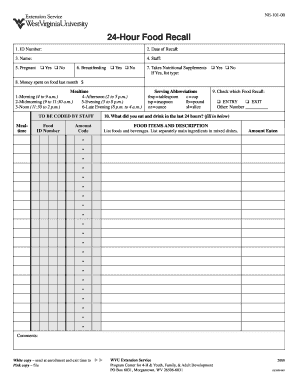
Get West Virginia University Ne-101-00 2000-2025
How it works
-
Open form follow the instructions
-
Easily sign the form with your finger
-
Send filled & signed form or save
How to fill out the West Virginia University NE-101-00 online
The West Virginia University NE-101-00 form is essential for documenting a 24-hour food recall. This guide provides clear instructions on how to complete the form online, ensuring you have all the necessary information at hand.
Follow the steps to successfully complete your NE-101-00 form online.
- Click ‘Get Form’ button to obtain the NE-101-00 form and access it in an online editor.
- Enter your ID number in the designated field.
- Fill in the date of the recall in the appropriate space.
- Provide your name in the next field.
- Select your staff member’s name if applicable.
- Indicate whether you are pregnant by checking the ‘Yes’ or ‘No’ box.
- Indicate your breastfeeding status by checking the ‘Yes’ or ‘No’ box.
- If you take nutritional supplements, check ‘Yes’ and list the types in the space provided.
- Input the amount of money spent on food in the last month.
- Check the appropriate box under ‘Food Recall’ to indicate your entry or exit, or write a number if applicable.
- In the section labeled ‘What did you eat and drink in the last 24 hours?’, list all food and beverages consumed, providing details for each item including meal time and amount eaten.
- Add any comments in the comments section if necessary.
- Once you have filled out all sections, review your entries for accuracy. Save changes, and opt to download, print, or share the form as required.
Complete your NE-101-00 form online today!
The federal school code for West Virginia University NE-101-00 is 003827. You must use this code when you fill out your FAFSA to connect with the university. This connection allows the school to assess your financial needs effectively. Having the right code ensures you receive timely support for your educational expenses.
Industry-leading security and compliance
US Legal Forms protects your data by complying with industry-specific security standards.
-
In businnes since 199725+ years providing professional legal documents.
-
Accredited businessGuarantees that a business meets BBB accreditation standards in the US and Canada.
-
Secured by BraintreeValidated Level 1 PCI DSS compliant payment gateway that accepts most major credit and debit card brands from across the globe.


