Loading
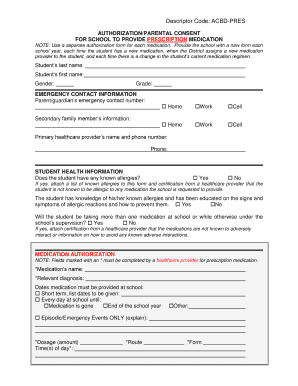
Get Descriptor Code Acbd-pres - Dakota Prairie School - Dakotaprairiek12nd
How it works
-
Open form follow the instructions
-
Easily sign the form with your finger
-
Send filled & signed form or save
How to fill out the Descriptor Code ACBD-PRES - Dakota Prairie School - Dakotaprairiek12nd online
Filling out the Descriptor Code ACBD-PRES form is essential for parents or guardians who need to authorize prescription medication for their children while at school. This guide will provide clear, step-by-step instructions on how to complete this form online, ensuring a smooth and compliant process.
Follow the steps to accurately complete the form.
- Press the ‘Get Form’ button to retrieve the Descriptor Code ACBD-PRES document and open it in the designated editor.
- Begin by filling out the student’s last name and first name in the designated fields. Ensure accuracy to avoid issues with medication administration.
- Indicate the student's gender by selecting the appropriate option. This information helps ensure proper identification and record-keeping.
- Enter the student's grade level in the provided field. This information is essential for the school to know which health protocols to follow.
- Provide emergency contact information for the parent or guardian, including multiple contact numbers (home, work, cell) and mark which is preferred. It's critical to ensure the school can reach someone in case of an emergency.
- Include the secondary family member’s contact details in case the primary contact cannot be reached.
- List the primary healthcare provider’s information. Fill out their name and phone number to facilitate communication about any health concerns.
- Respond to the allergy question by selecting 'yes' or 'no.' If 'yes,' attach a detailed list of the known allergies and documentation from a healthcare provider.
- Answer whether the student has been educated about their allergies and how to prevent reactions. Select 'yes' or 'no' accordingly.
- Indicate if the student will be taking more than one medication by selecting 'yes' or 'no.' If 'yes,' provide necessary certifications from a healthcare provider.
- In the medication authorization section, complete the fields marked with an asterisk. Include the name of the medication, relevant diagnosis, dosage, timing, and any special handling instructions.
- Complete the healthcare provider's authorization section where required. Make sure to have the healthcare provider sign and date the form to confirm the information is accurate.
- Fill in the confidentiality waiver section to authorize the release of the student’s health information to the school.
- Lastly, complete the parental consent section by signing and dating the form. This provides the school with permission to dispense the prescribed medication.
- After completing all sections, review the form for accuracy, then save your changes. You can download, print, or share the form as needed.
Complete your forms online for an efficient and streamlined process.
District Name: DICKINSON 1 schools for this districtNCES District ID: 3800038 Mailing Address: 444 4th St W Dickinson, ND 58601-4951 Physical Address: 444 4th St W Dickinson, ND 58601 Type: Regular local school district Status: Open Supervisory Union #: N/A Grade Span: (grades PK - 12) PK KG 1 2 3 4 5 6 7 8 9 10 11 123 more rows
Industry-leading security and compliance
US Legal Forms protects your data by complying with industry-specific security standards.
-
In businnes since 199725+ years providing professional legal documents.
-
Accredited businessGuarantees that a business meets BBB accreditation standards in the US and Canada.
-
Secured by BraintreeValidated Level 1 PCI DSS compliant payment gateway that accepts most major credit and debit card brands from across the globe.


