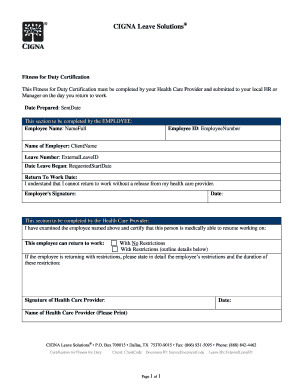
Get Cigna Leave Solutions Fitness For Duty Certification
How it works
-
Open form follow the instructions
-
Easily sign the form with your finger
-
Send filled & signed form or save
Tips on how to fill out, edit and sign Cigna Leave Solutions Fitness for Duty Certification online
How to fill out and sign Cigna Leave Solutions Fitness for Duty Certification online?
Get your online template and fill it in using progressive features. Enjoy smart fillable fields and interactivity.Follow the simple instructions below:
The era of daunting intricate legal and tax documents has concluded. With US Legal Forms, the task of completing official documents is stress-free. A robust editor is readily available, providing you with various helpful tools for completing a Cigna Leave Solutions Fitness for Duty Certification. These instructions, along with the editor, will guide you through the entire procedure.
We streamline the process of completing any Cigna Leave Solutions Fitness for Duty Certification. Begin now!
- Click the orange Get Form button to start improving.
- Activate the Wizard mode in the top toolbar for additional suggestions.
- Complete every fillable field.
- Ensure that the information you enter in Cigna Leave Solutions Fitness for Duty Certification is current and correct.
- Add the date to the form using the Date option.
- Hit the Sign button to create a digital signature. There are 3 options available; typing, drawing, or capturing one.
- Verify that each section has been completed accurately.
- Choose Done in the top right corner to save or send the document. There are multiple ways to receive the file, as an instant download, an email attachment, or through the mail as a physical copy.
How to modify Get Cigna Leave Solutions Fitness for Duty Certification: personalize forms online
Experience a hassle-free and paperless method of adjusting Get Cigna Leave Solutions Fitness for Duty Certification. Utilize our reliable online service and save significant time.
Creating every document, including Get Cigna Leave Solutions Fitness for Duty Certification, from the ground up takes considerable effort, so having a proven platform of pre-loaded form templates can do wonders for your efficiency.
However, altering them can pose a challenge, particularly for documents in PDF format. Fortunately, our extensive collection features an integrated editor that allows you to conveniently fill out and modify Get Cigna Leave Solutions Fitness for Duty Certification without departing from our site so that you don’t waste time processing your files. Here’s how to handle your document using our tools:
Whether you need to complete editable Get Cigna Leave Solutions Fitness for Duty Certification or any other template present in our catalog, you’re set with our online document editor. It’s straightforward and secure and doesn’t require you to possess special skills.
Our web-based tool is designed to manage almost everything you can think of when it comes to file modification and execution. Stop using traditional methods for handling your forms. Opt for a professional solution to assist you in streamlining your tasks and making them less dependent on paper.
- Step 1. Locate the required form on our site.
- Step 2. Click Get Form to access it in the editor.
- Step 3. Utilize our specialized editing tools that enable you to add, eliminate, annotate, and emphasize or obscure text.
- Step 4. Generate and append a legally-binding signature to your document by using the sign feature from the top toolbar.
- Step 5. If the template format doesn’t appear as desired, employ the options on the right to delete, add, and organize pages.
- Step 6. Include fillable fields so others can be invited to complete the template (if necessary).
- Step 7. Distribute or send the document, print it, or choose the format in which you want to download the file.
A fitness for duty exam typically includes a thorough medical evaluation by a qualified healthcare provider. This assessment checks an individual's physical and mental health status relevant to their job responsibilities. The exam may involve health history reviews, physical examinations, and sometimes functional testing. This process is a key element of the Cigna Leave Solutions Fitness for Duty Certification, ensuring that employees are prepared to perform their duties effectively.
Industry-leading security and compliance
-
In businnes since 199725+ years providing professional legal documents.
-
Accredited businessGuarantees that a business meets BBB accreditation standards in the US and Canada.
-
Secured by BraintreeValidated Level 1 PCI DSS compliant payment gateway that accepts most major credit and debit card brands from across the globe.


