Loading
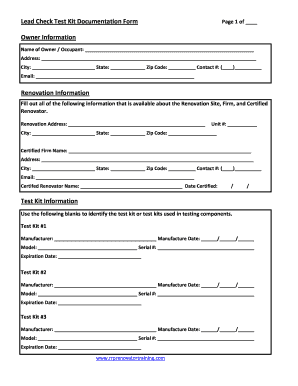
Get Lead Check Test Kit Documentation Form
How it works
-
Open form follow the instructions
-
Easily sign the form with your finger
-
Send filled & signed form or save
How to fill out the Lead Check Test Kit Documentation Form online
This guide provides clear instructions for users on how to complete the Lead Check Test Kit Documentation Form online. By following these steps, you can ensure that all necessary information is accurately documented.
Follow the steps to complete the online form easily.
- Click ‘Get Form’ button to obtain the form and open it in your preferred editor.
- Fill in the Owner Information section. Enter the name of the owner or occupant, their address, city, state, zip code, contact number, and email address. Ensure all fields are accurately filled out.
- Complete the Renovation Information section. Provide the renovation address, unit number, city, state, zip code, and the name and contact details of the certified firm. Also, include the certified renovator's name and the date they were certified.
- Document the Test Kit Information. You will find spaces to specify up to three test kits used. For each kit, provide the manufacturer, manufacture date, model, serial number, and expiration date.
- In the Renovation Site section, repeat the renovation address if necessary, and specify the test location numbers. Indicate which test kit was used by circling the appropriate number.
- Describe each test location. Write a brief description in the provided space about where the tests were conducted.
- Record the results for each test location by stating whether lead is present. Circle ‘Yes’, ‘No’, or ‘Presumed’ as applicable.
- Once all sections are completed, review the form for accuracy and completeness. Save your changes, and choose to download, print, or share the form as needed.
Complete your Lead Check Test Kit Documentation Form online today!
The accuracy of a lead test depends on several factors, including the method of testing and the conditions under which the test is performed. Many modern lead tests show a high degree of accuracy when followed as instructed. By consulting the Lead Check Test Kit Documentation Form, you will gain insights into proper testing techniques, ensuring you receive accurate results every time you conduct a lead test.
Industry-leading security and compliance
US Legal Forms protects your data by complying with industry-specific security standards.
-
In businnes since 199725+ years providing professional legal documents.
-
Accredited businessGuarantees that a business meets BBB accreditation standards in the US and Canada.
-
Secured by BraintreeValidated Level 1 PCI DSS compliant payment gateway that accepts most major credit and debit card brands from across the globe.


